M210 installation guide
How to install your M210 device
1. Record the serial number and vehicle registration
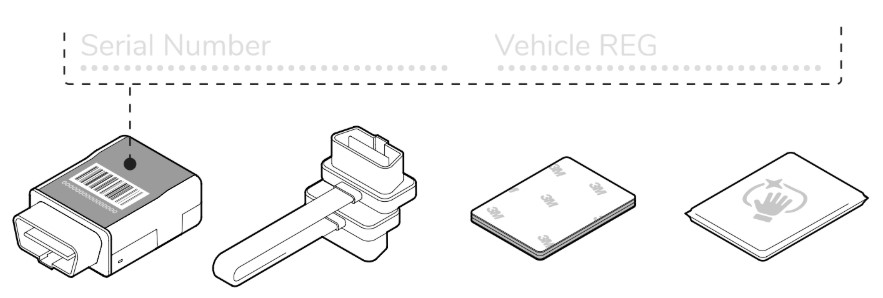
2. Find your OBD port
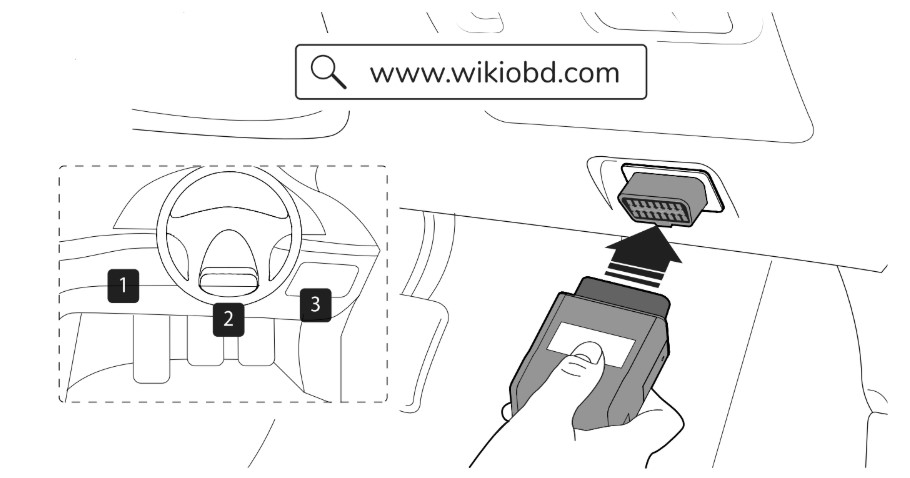
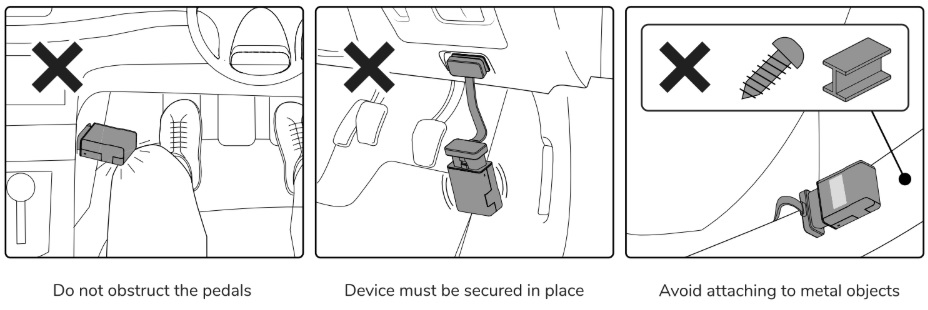
3. Optional accessories
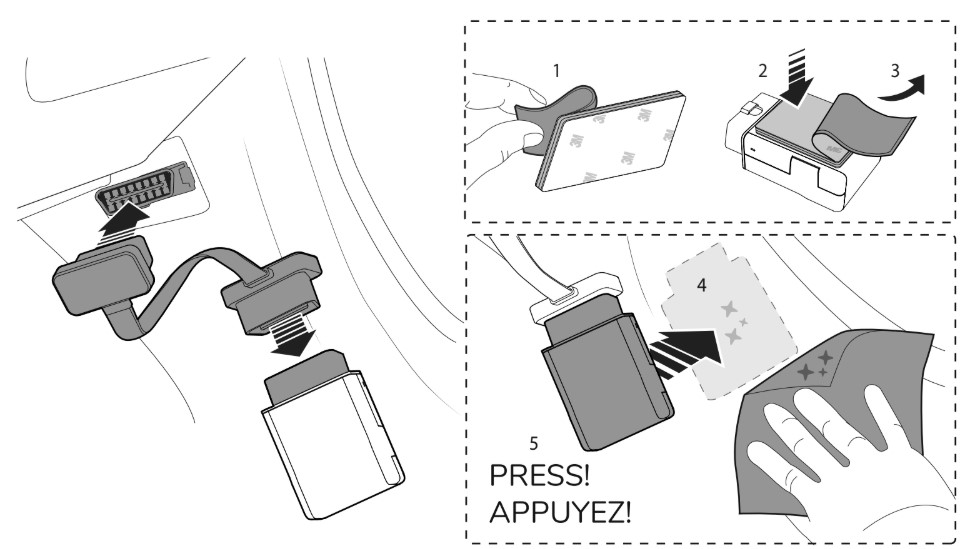
Important Information
Always read the user manual carefully before connecting the telematics device in order to ensure a safe and effective installation. All use, including connecting the device near the engine or ignition system, should take place when the engine is not running and when the ignition is off.
Any person who hands over the telematics device to another person should also hand over safety instructions and necessary information for how the telematics device should be used according to its intended use.
Product Operating Range
Temperature -30 °C to +75 °C (during use)
Humidity 95 % RH at 50 °C
Voltage 9V to 16V
Compatibility
The telematics device may only be plugged into an OBD II port directly or via extension cable provided. It is designed to be used in cars, LCVs and vans only. The device is not designed for use in marine crafts, air crafts or any other non-road vehicles.
Data and telematics services provided from the device are subject to the vehicle being equipped with an OBD II port and the port being compatible with the device. Depending on the car manufacturer and the data accessible on the OBD II port, certain data such as odometer reading may not be accessible. The telematics device is not waterproof or water-repellent and must only be used in a dry environment.
Disclaimer
Any use of the telematics device beyond the intended usage as a telematics device in combination with MICHELIN Connected Fleet platform services is not covered by the contract with MICHELIN Connected Fleet. To ensure their proper operation, the telematics device may not be tampered with and the software on the device may not be modified.
The telematics device does not operate with telematics services provided by 3rd parties. The OBD port is generally designed for stationary use only. Your car manufacturer may not allow the use of 3rd party devices permanently connected to the OBD port. MICHELIN Connected Fleet does not provide any warranty or liability for voided OEM warranties by the use of the telematics device.
Installation
Before installing the device please ensure that the OBD port can be accessed to plug in the telematics device without risking the safety of the driver and vehicle. Use of the extension cable for the OBD must not interfere with any vehicle controls (such as brakes and pedals) and the device must be fixed securely to the vehicle. MICHELIN Connected Fleet does not provide any warranty or accept liability for wrongful installations of the telematics device.
Please refer to your MICHELIN Connected Fleet telematics agreement for support and warranty for self- installations carried out by the user or any MICHELIN Connected Fleet non-accredited third party.
