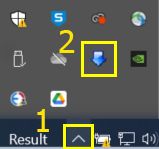How to reset Tacholistener
 Updated
by
Matt Childs
Updated
by
Matt Childs
- In the bottom right of your screen click on the upward pointing arrow on your toolbar
- Right click on the Blue downward pointing arrow (If this arrow is not showing it means that Tacholistener is not running)
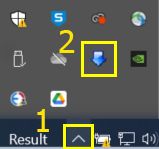
If the blue arrow is not visible, this means that Tacholistener is not running. Please jump to step 4
- Click on Exit
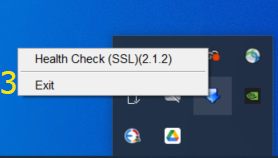
- Search for Tacholistener on the Windows search bar
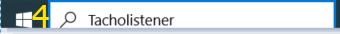
- Select the programme
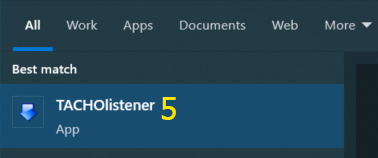
Tacholistener is now reset. Give it a couple of minutes and check the status overview page to check the remote downloads are starting