How to subscribe to a report
- Go to Drivers, Vehicle and Reports
- And click on Reports Library
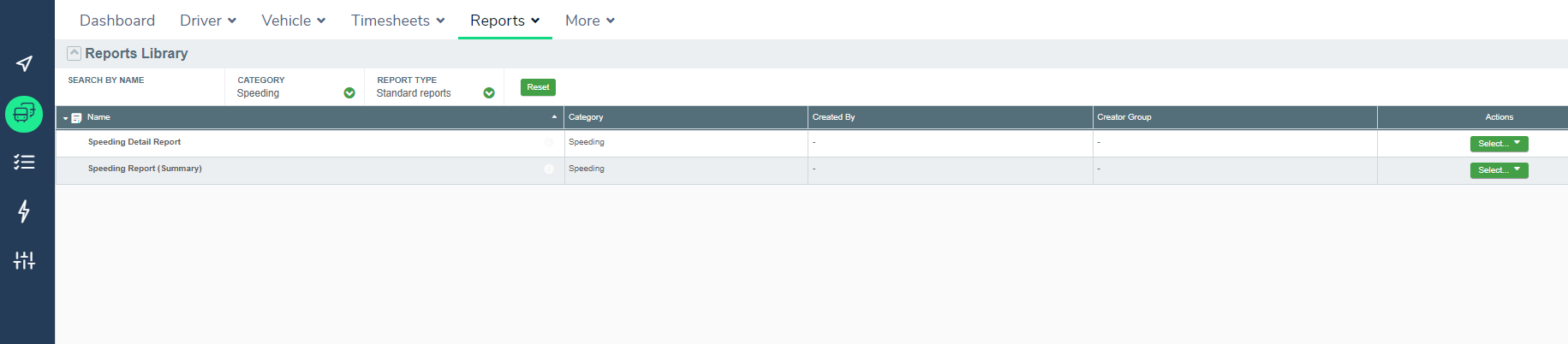
The Report Library contains numerous reports that you can use to monitor and analyse your fleet’s metrics.
Locate the desired report and:
- Click on Select button on the right-hand side
- Click on Create an email Subscription
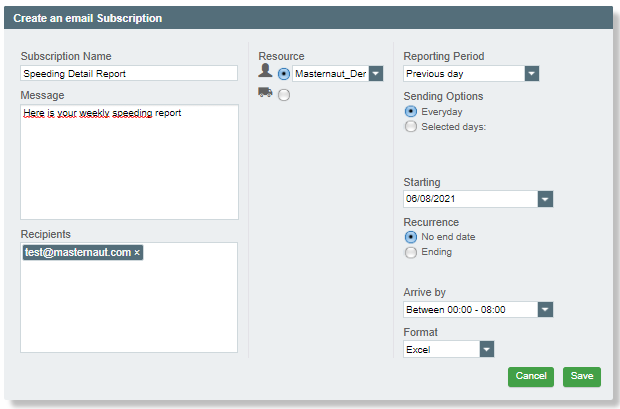
A new window is displayed asking to configure the report subscription. The window details may depend of the type of reports selected. Standard parameters are:
- Left: report details, and recipients
- Name and description of the report (it will be displayed in the subject and header of the email)
- Recipients. It can be email address or MyConnectedFleet user name.
- Middle: filter the resources you want to see in the report
- Right: frequencies and report format
Once everything is set up as you wish, click on the Save button!
