Vehicle Maintenance
- What is Vehicle Maintenance?
- What are the key benefits of Vehicle Maintenance?
- What information is recorded?
- How is the information viewed?
- Is this suitable for all types of vehicles?
- Which vehicles are supported?
- How does MICHELIN Connected Fleet keep up-to-date with new vehicles?
- How to access the MyConnectedFleet Maintenance feature
- How to use the MyConnectedFleet Maintenance feature:
- What is the "Maintenance Fault Report"?
- What is the "Maintenance Due Report"?
- Are there APIs for Vehicle Maintenance
What is Vehicle Maintenance?
Vehicle Maintenance allows remote collection of up-to-date maintenance information straight from the vehicle’s electronic control system (CAN bus) for light commercial vehicles (LCVs) and cars. Note HGVs are out of scope of this offer.
What are the key benefits of Vehicle Maintenance?
- Making your fleet safer with live maintenance data collected from the vehicle CAN bus
- Improve maintenance planning with centralised faults and servicing information
- Enrich fleet administration system with maintenance data via Connect API
- Enable fleet administrators to view faults based on priotisation and manage workload and schedules more effectively
What information is recorded?
Common faults collected are around the engine status, vehicle safety and vehicle servicing. The availability and information returned varies by vehicle make/model and the CAN bus network.
Typical information captured includes:
- Engine status: Engine Warning Light, MIL, Oil level, Oil/water temperature, Oil pressure, water temperature, low coolant fluid level
- Safety: ABS malfunction, brake fluid level, braking system, brake pads worn out, airbag, TPMS
- Servicing: distance or days to service
How is the information viewed?
Maintenance reports can be viewed via a web browser or received as a regular email. In addition there are APIs available.
Is this suitable for all types of vehicles?
The solution is suitable for light commercial vehicles (LCVs), and some cars. HGVs are out of the scope of this product.
Which vehicles are supported?
Compatibility can vary between make and models and although MICHELIN Connected Fleet maintains a high level of coverage (92% of the current estate), this will vary from fleet to fleet and the services required.
How does MICHELIN Connected Fleet keep up-to-date with new vehicles?
MICHELIN Connected Fleet has a dedicated engineering team who are responsible for maintaining vehicle compatibility for MICHELIN Connected Fleet's systems. Based on market analysis of the top 100 LCVs and cars in the UK and France the team proactively identifies new models to be included.
How to access the MyConnectedFleet Maintenance feature
To access the maintenance modules, watch this video which will show you how to do this.
Each user requiring access to the reports needs to have the following features in their user access ʻrole’.
The features needed are;
- Maintenance: Provides access to the web based report
- Maintenance Due Report or the Maintenance Fault Report: Provides access to the specific report. It can be viewed on line or scheduled as an email.
Roles are setup in Settings > More > Roles
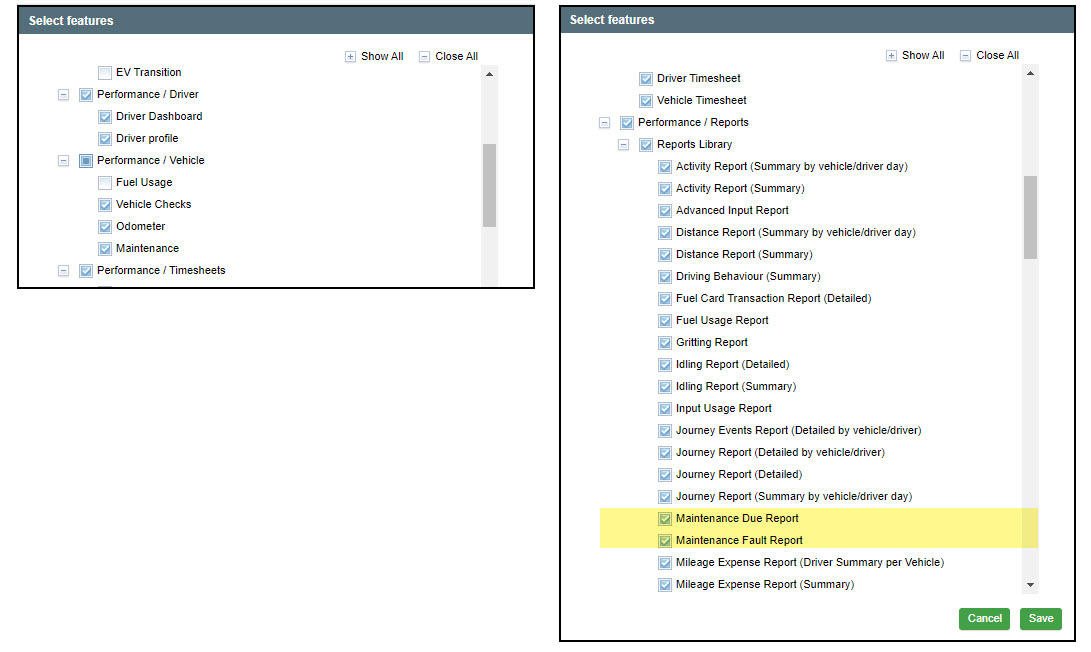
Access via the main menu “Driver, Vehicle & Reports”, then select the “Vehicle” tab” and “Maintenance” option from the menu.
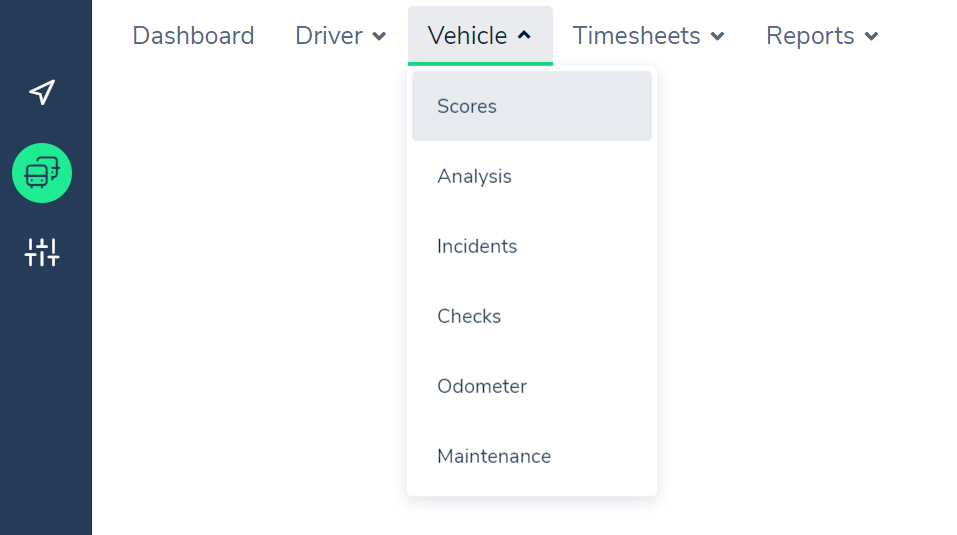
How to use the MyConnectedFleet Maintenance feature:
The page shows a list view of all the vehicles with active faults and overdue services. Filters allow you modify the maintenance information based on vehicle faults and overdue services.
This also allows you to click through to find more detail on the fault. The colour coding of the icon also gives fleet teams the ability to decide on the priority of the fault and aids with the planning of maintenance. On the example shown below, the orange icons indicate critical alerts and yellow are warnings.
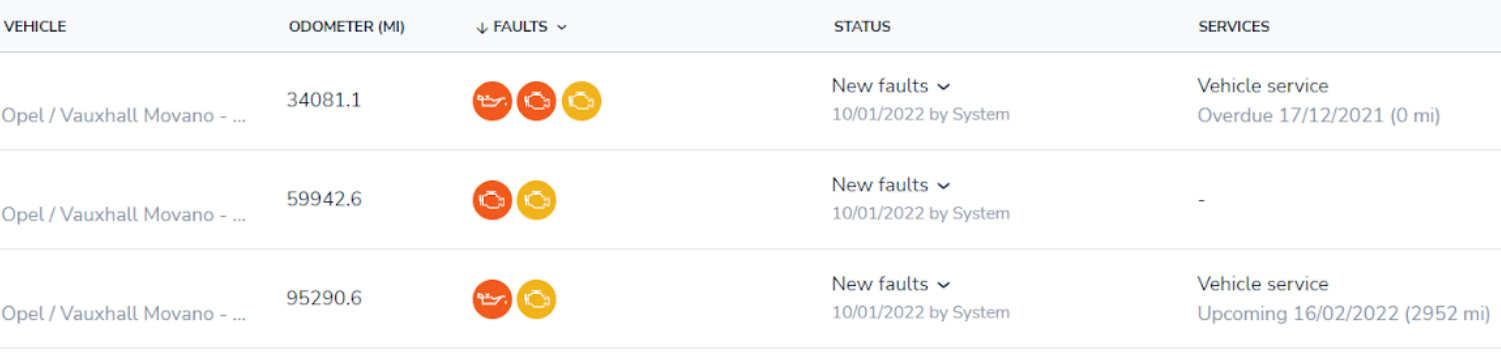
By clicking here, it allows the vehicle to be investigated, deferred or booked in for service. When the status is changed, the icon changes to be able to differentiate between faults that need actioning and faults that have been planned or booked in to be rectified.
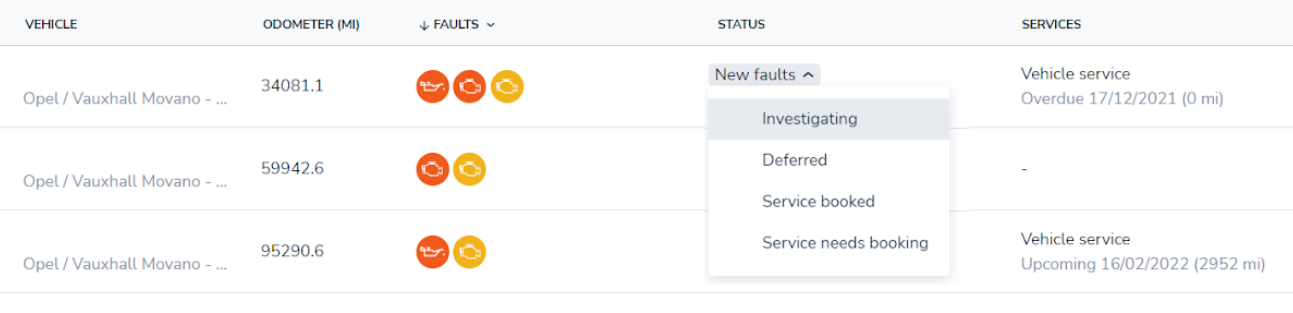
The vehicle view also shows who and when the last changes were made to the vehicle status - allowing for clearer audit trails and ensuring that statuses are not left unactioned for lengthy periods.
The maintenance module also allows you to investigate the individual faults and work out when they were detected and how long this has been an issue for.
In addition to this, the filter function in the top left allows for you to filter the vehicles by fault, fault priority and vehicle status.
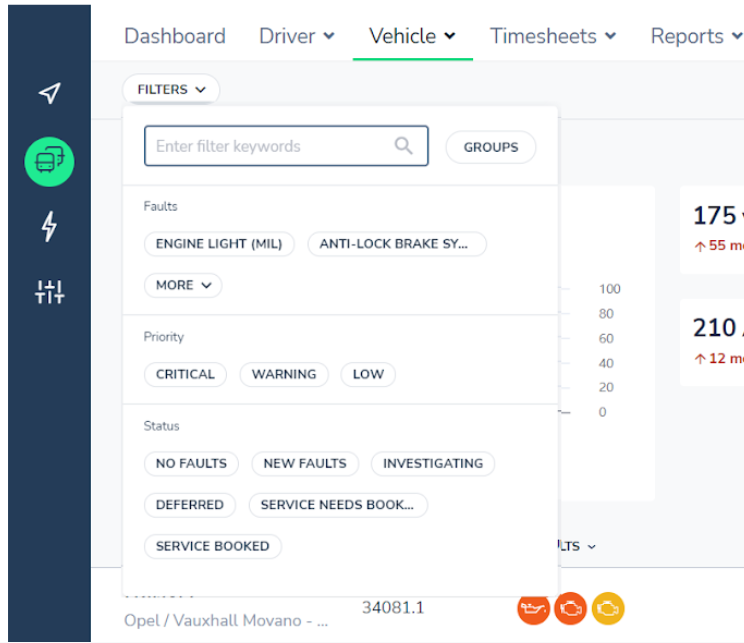
What is the "Maintenance Fault Report"?
This report lists vehicles with faults and highlights the faults that are currently active.
For each fault, the reports shows:
- The description of the fault
- Date the fault was detected (or closed)
- The odometer when the fault was detected (and when it closed)
- If the fault is currently active
What is the "Maintenance Due Report"?
This report lists all vehicles where a service due date is set. It shows all overdue services and those due in the next 60 days.
For each vehicle, the reports shows:
- The service due date
- Distance to the service due date
- Whether the service is overdue
Are there APIs for Vehicle Maintenance
Vehicle Maintenance information can also be accessed and integrated to other business software you are using through APIs.
These are simple RESTful JSON APIs that are easy to setup and use. All APIs are fully documented.
