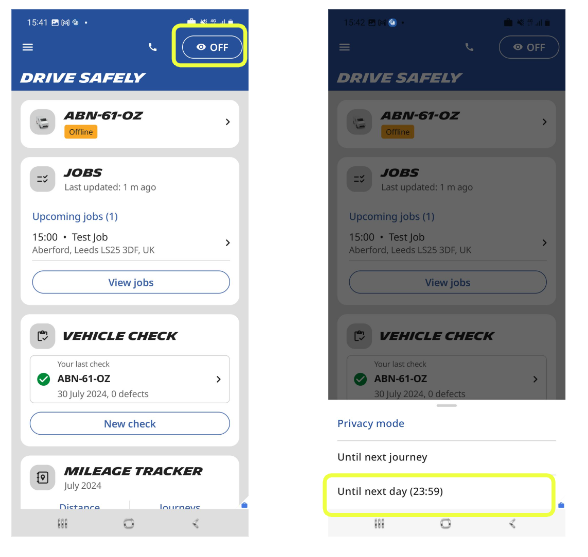Managing Driver Identification and Privacy
Managing Driver Identification and Privacy
Driver identification through SmarterDriver app
Drivers are able to assign themselves to a vehicle directly from the SmarterDriver app, unless they are already permanently assigned to a vehicle.
To do so, they need to find the right vehicle under "Assign Vehicle", and choose until when they want to be assigned to this vehicle.
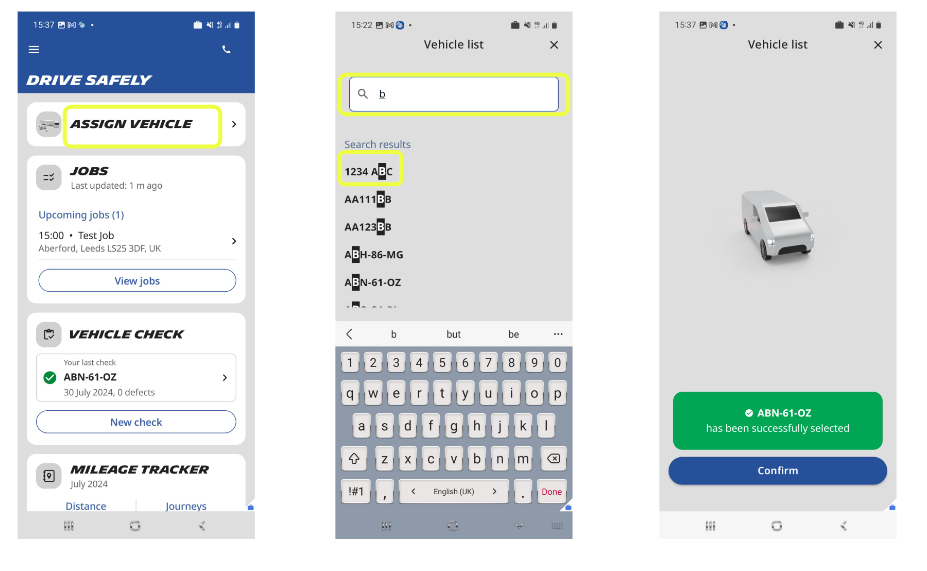
Drivers can remove the assignment from a vehicle at anytime, and managers are also able to do so on behalf of their drivers.
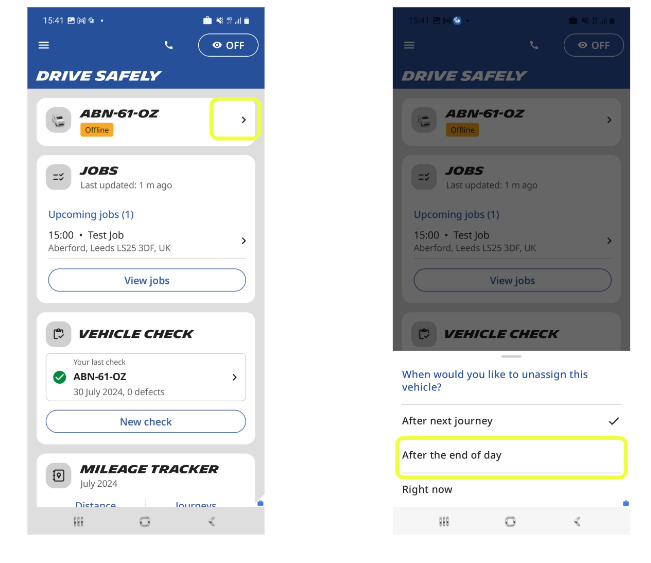
Switching to private mode
Drivers can switch to private mode using the SmarterDriver app by pressing the icon in the top left corner
Similarly, they can choose for how long they want to go private, and retain the possibility of cancelling it at any time.