In-cab coach
What is the in-cab coach?
This little device is designed to keep you safe. It is a coach that sits on your dashboard and does the following:
- Driver Identification (if applicable)
- Privacy Button (if applicable)
- Driver Feedback (if applicable)
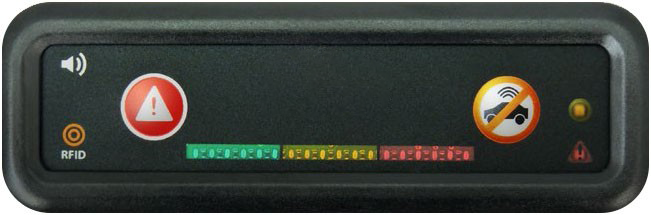
Driver Feedback
The in-cab coach will provide audio and visual feedback on the 4 following harsh driving events:
- Acceleration
- Braking
- Speeding
- Idling
What do the colours and beeps represent?
Amber | Red |
Harsh Driving (e.g., harsh acceleration / braking, moderate speeding, and idling) | Extreme Driving (e.g., slamming on the brakes, significant speeding) |
Single Beep | Constant Beep |
Driving style events are reported centrally into a series of reports to profile drivers Green / Amber / Red based on events per hour. These reports will be used to improve driver safety.
Driver Identification
How do I log in every day?
- Present the key to the in-cab coach before you turn the ignition on
- The reader will acknowledge the key with a rapid flash of the orange LED
- Start your ignition

Privacy Button
In private mode, your location is not visible to others on the Masternaut Connect map or in any reports. The number of miles driven while in private mode is available via reports for tax purposes.

How do I go into private mode?
In order to activate private mode, please follow these instructions:
- Your vehicle engine must be fully off
- Press the private button
- You will see an amber notification light blinking to the right of the private button
- Switch the engine on
- The amber notification light will switch from flashing to fixed: you have successfully entered private mode
As long as the amber notification light is on, you are in private mode. Normal business mode will be activated the next time you start your engine, if you don’t press the privacy button.
