Journeys
Journeys
MICHELIN Connected Fleet's MyConnectedFleet stores detailed data on each journey undertaken by every vehicle in your fleet. You can view the geolocation data, stops, excessive speeding, idleness and more. If needed, you can switch to the Map view as well.
You can access the journeys from the Live Positions menu> Journeys and choose the perspective of either the driver or the vehicle.
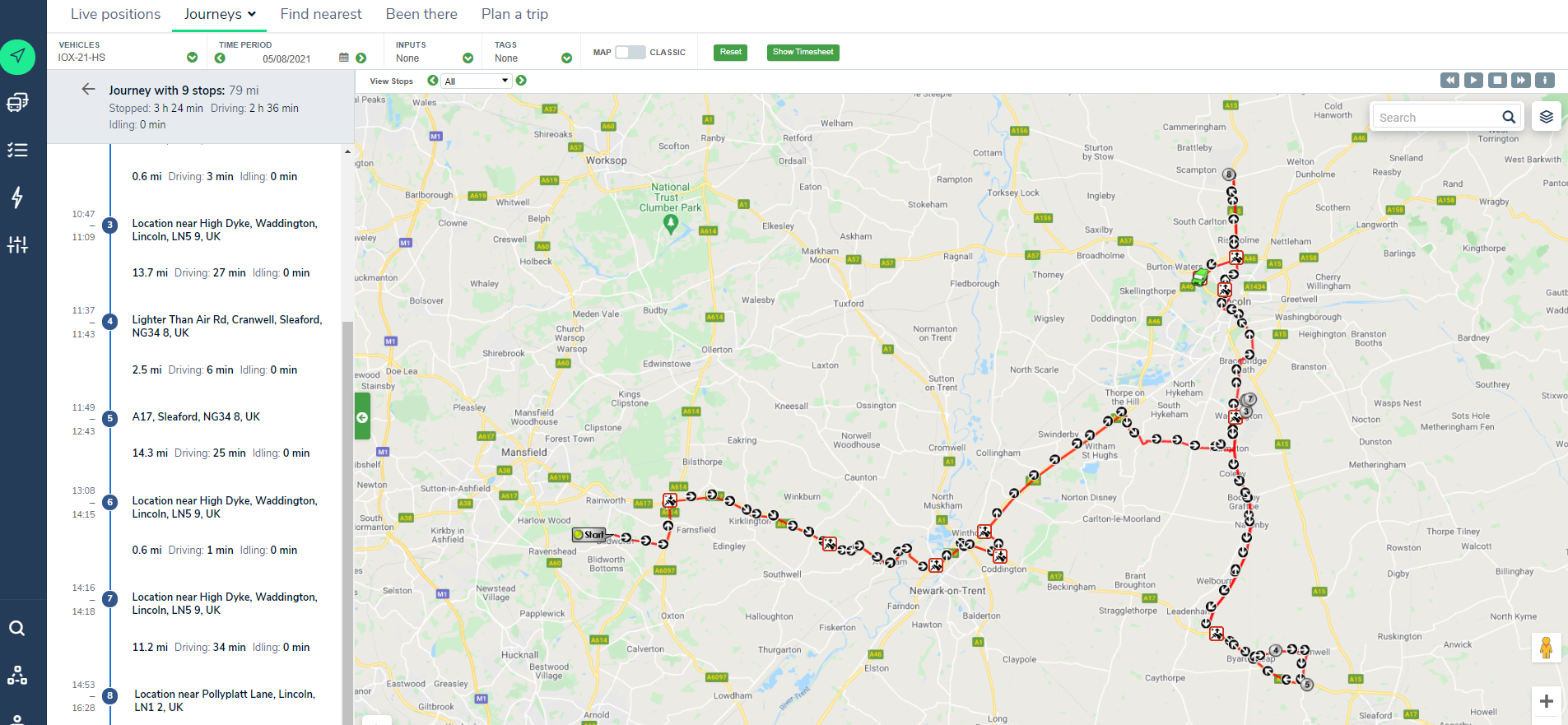
You can filter the display with the different options in the top menu. For example, the vehicle or driver you wish to see, the period or date as well as the relevant tags.
You can also adjust the view, between map and table.
