Low Emission Zone
With our Low Emission Zone feature, you can analyse your journeys, including where and when you have entered a Low Emission Zone. We are able to accurately understand your vehicles’ point of entry and exit of these zones so that you can manage those additional costs, should you incur them.
Where to find your Low Emission Report
Entries into a Low Emission Zone will automatically be generated once your journey has been completed. Find your Low Emission Zone report by following the steps below:
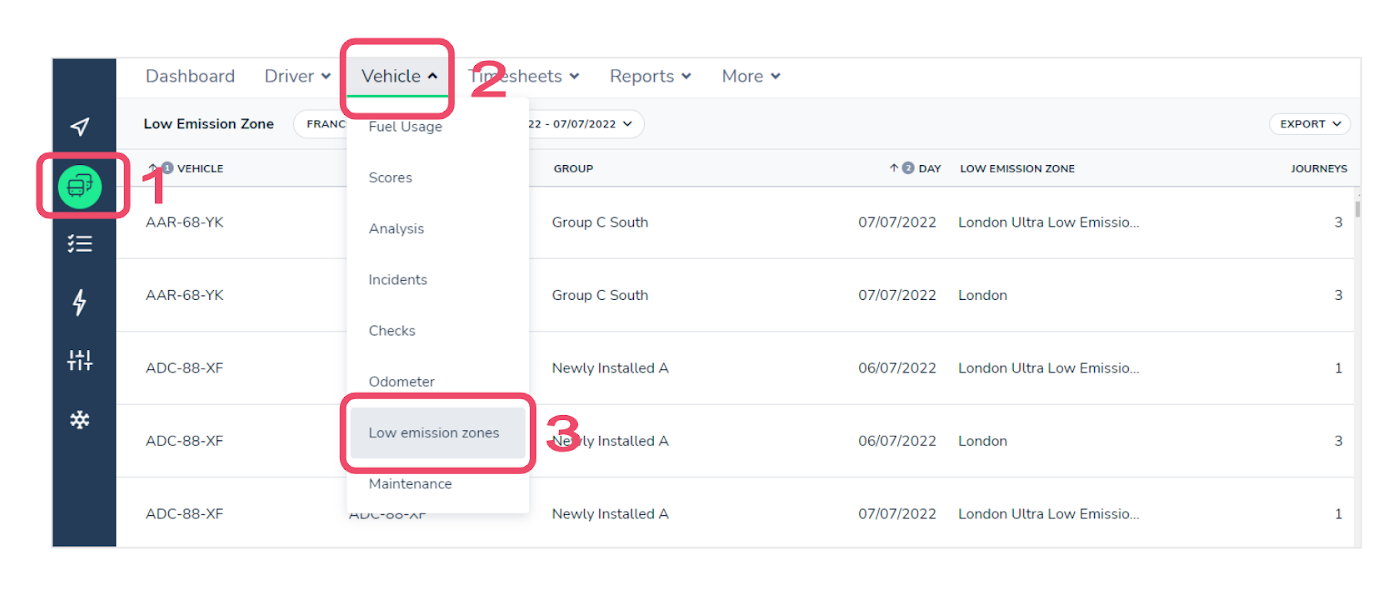
- Click on the Vehicle icons on the navigation bar
- Open the drop down menu by selecting ‘Vehicle’ on the ribbon
- Select ‘Low emission zones’ to load your report
Refining your results
Use our easy pickers to select your parameters. Select the group you wish to analyse and/or the date entries that were captured.
To see updated groups, click anywhere on the webpage. To apply your date parameters, make sure you hit ‘apply’.
Click here to see a Low Emission Zones Video Guide
Export your results
To export your results, click the export drop down and select the file type. Nb: This is only available as a CSV file.
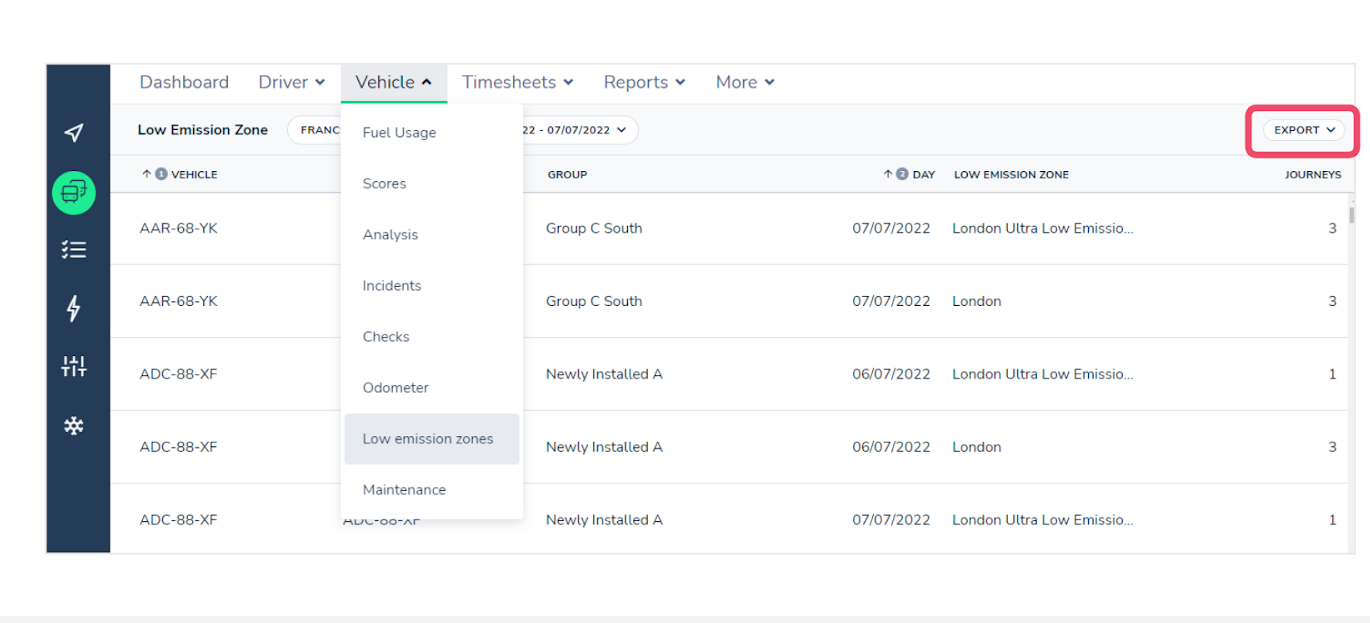
Analysing your Journeys
For further analysis into where your vehicles entered a Low Emission Zone. You can use our Journey Tracker.
