User Management - How do I create a new user?
Following your first deployment with MICHELIN Connected Fleet, a user has been created for your company (usually the fleet manager in charge of the deployment).
However, other people may need to have access to MICHELIN Connected Fleet MyConnectedFleet (management, managers, site managers, depot managers, drivers, transversal functions (finance, human resources, etc.), etc.).
Please follow the below steps to set up additional users on the My Connected fleet system.
How to create a User
- Select "Settings"
- Click "Organisation"
- Click "Users"
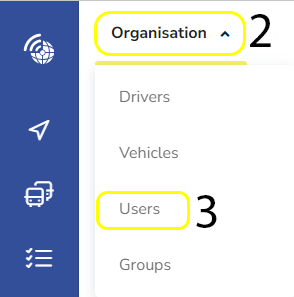
- Click "Create"

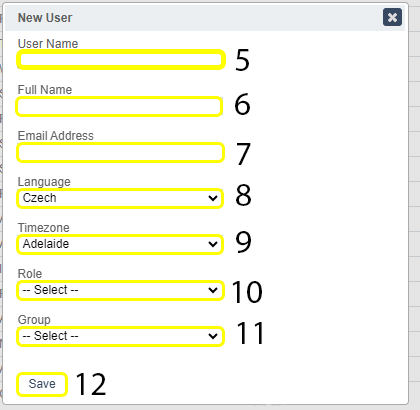
- User Name: Although any User Name can be selected, we recommend using the users e-mail address
- Full Name: Users Full Name
- Email address : the user's email address
- Language: Determines the website language for this user
- Time zone: Select Time Zone according to the user's location
- Role: The level of access this user will have to the website features
- Group: The Hierarchy level for this user to limit their view of vehicles
- Then press "Save"
