Fuel card: Import of Fuel Card Transactions
Import fuel card transactions held in a CSV file
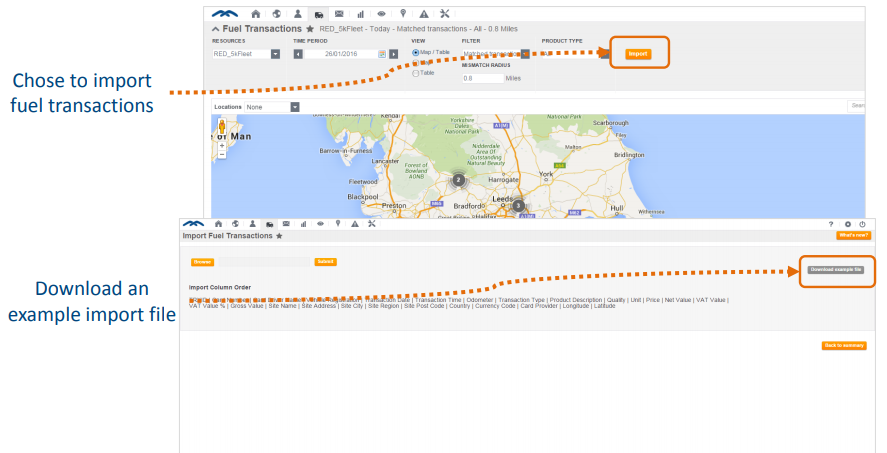
Import file
Please use the following instructions in order to import your fuel card data into Connect so that you can start benefitting from the features available.
Fuel card data must be imported using the exact format of the example file; fuel transaction reports cannot be imported using alternative formats
The example file contains all of the columns that must be on your import file:
- All mandatory columns must contain relevant data
- All optional column names must be imported but they do not have to contain data (the column can be left blank)
- The sequence of the column order cannot be amended
If your fuel card report contains additional columns that do not appear on the Masternaut example file format, please remove them
Import File Field Formats
The following table describes which columns are mandatory and must contain data, and which column headers must be on the file but whether they contain data is optional.
