Request an activation for a new OEM vehicle
Add Vehicles using the Customer Service Portal
The MICHELIN Connected Fleet Customer Portal can be accessed at https://masternaut.force.com/Customer or through MICHELIN Connected Fleet MyConnectedFleet using link which can be found in the administration section.
Add vehicle cases should only be selected if this is a newly purchased solution. It allows you to register your vehicle on the MICHELIN Connected Fleet customer portal and request remote activation of the telematics solution embedded in your vehicle.
NB: If you have purchased a Ford OEM solution, you must complete the Ford onboarding process and confirm consent to data sharing with MICHELIN Connected Fleet before proceeding. This is outlined in the help guide shared during the deployment process. Failure to complete this process prior to raising an ‘add vehicle’ case will result in a failed activation.
Please fill in the Contact Name (typically yourself). This will be the person who receives the email confirmation once the activation is requested.
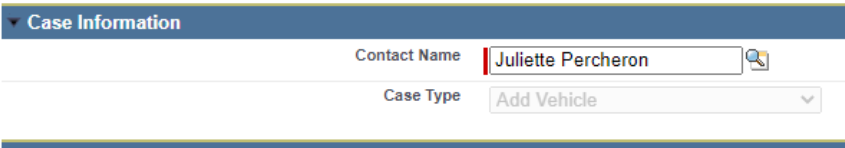
Pick the correct solution to activate from the drop down menu. For OEM activations, you must select the correct unit type (unit type is the device embedded in your vehicle which our deployment team will confirm with you on your welcome call. If you are unsure what unit type to select, please contact deployment@masternaut.com)
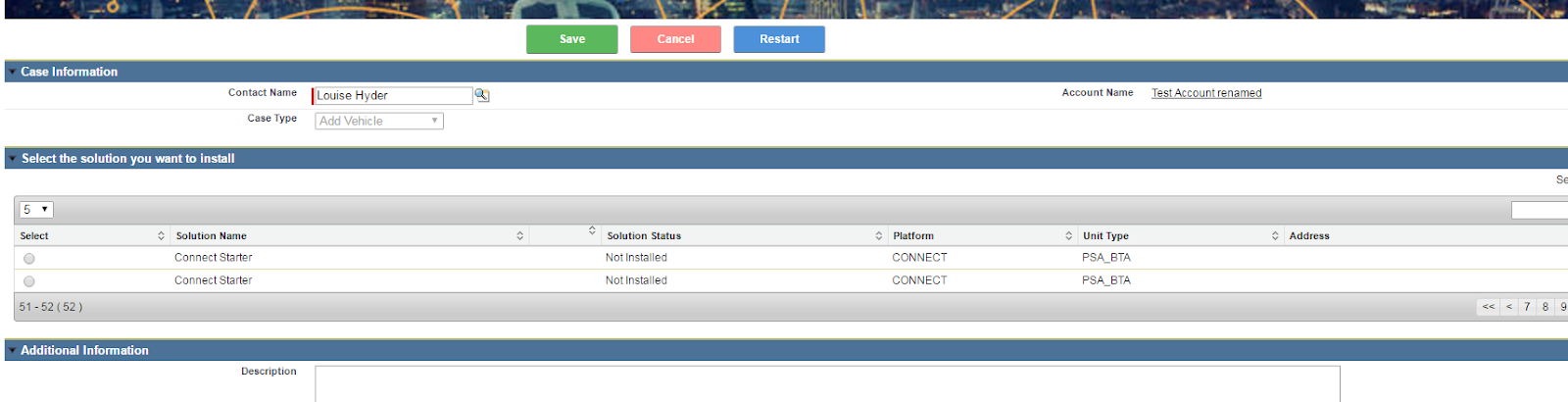
Type the registration or VIN number (17 character chassis number) of your vehicle into the search box and click Confirm to show detailed information about your vehicle.

If the vehicle is not found, click Enter Manually and enter the vehicle details.
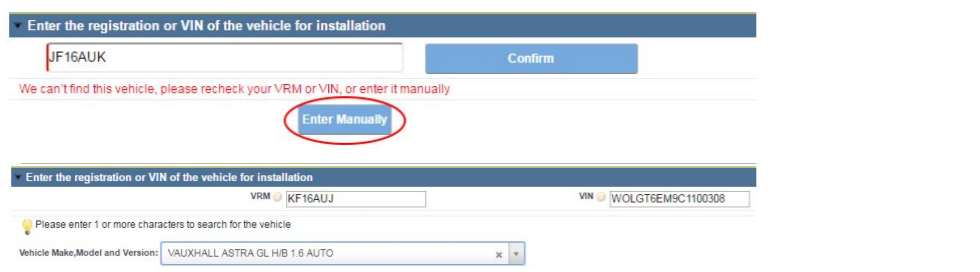
NB: For OEM vehicles, you MUST provide a VIN number to ensure a successful activation.
Click on the Save button to confirm the case. You will receive an email confirming that your request has been raised. Please note that activations will only be triggered within 31 days of your contract start date.
Once the activation has been triggered, you must ensure your vehicle is driven for at least 30 minutes to complete the process and activate the vehicle on the MyConnectedFleet platform.
