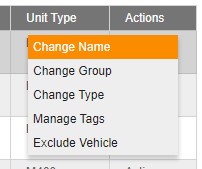M210: How to name or rename a vehicle
Naming or renaming your vehicles
Every M210 has a serial number written on the device. This number will appear as the default device name within MICHELIN Connected Fleet's MyConnectedFleet.
We recommend changing the device name to the vehicle’s licence plate - this will help you easily track and report on your fleet in MyConnectedFleet.
Your serial number can be found on the device, as highlighted here:

Once logged into MyConnectedFleet, you can see and edit your vehicles by selecting the tools option in the navigation, followed by ‘Vehicles’.
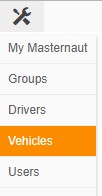
Click ‘Actions’ to see a list of options available for each vehicle.
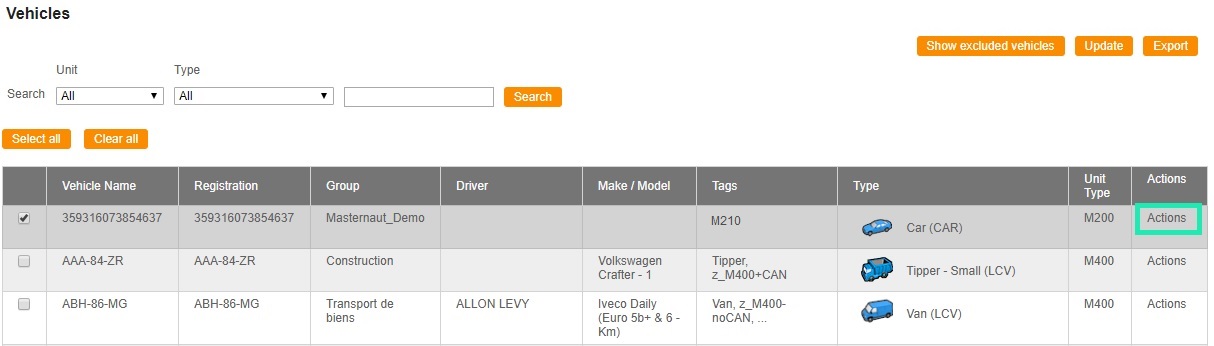
Select ‘Change Name’ and you can rename the vehicle.