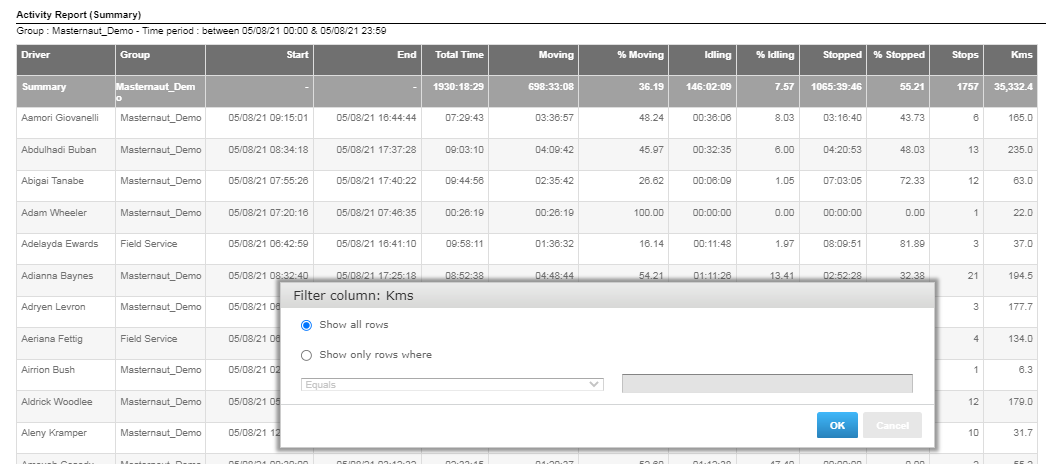Customise your reports
The Reports module introduces extensive feature and performance improvements to enable our customers to make more efficient use of their data.
The reports can be directly tuned by users from a self-serve Report Library. Users can edit and save their modifications online to create their own tailored versions of the standard report templates.
Access to customisation features
Click on any column of any report - you will be able to re-arrange the report as you wish, such as hiding unecessary columns, sorting, filtering, applying formatting...
You can also drag and drop columns, to change the order, as well as changing the width of all the columns.
Basic or conditional formatting
Apply basic or conditional formatting to modify the look-and-feel of the titles, columns or rows .
Basic formatting
Change look and feel (fonts, colours, grid, labels, alignment, etc.)
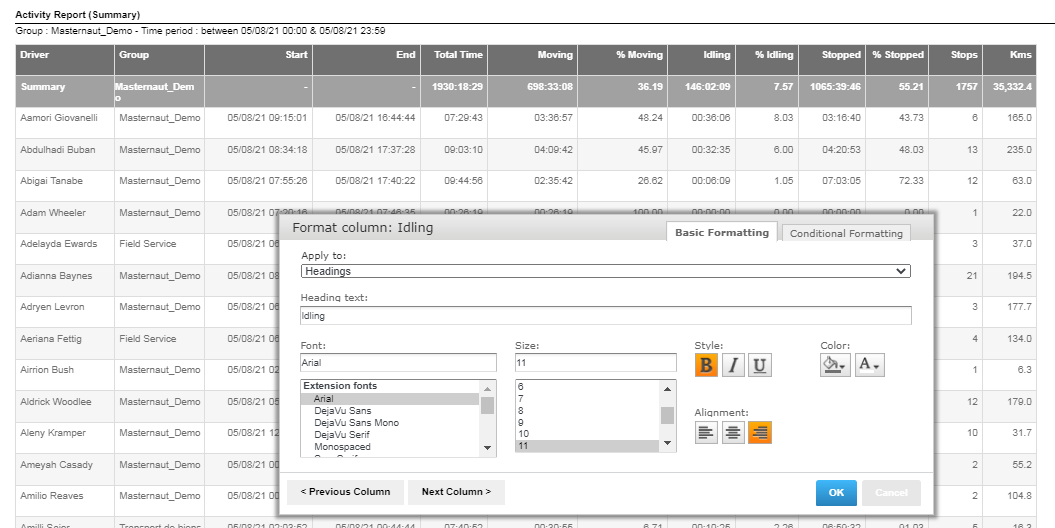
Conditional formatting
Change appearance of the report based on cell values e.g highlight data red if cell value is greater than 10.
- Enter durations in minutes. i.e. if you set a threshold of 2 hours, then it should be entered as 120
- Only whole numbers (integer value) are supported. i.e. the system simplifies the value you have entered. If you enter 7.1 then the system simplifies to 7.
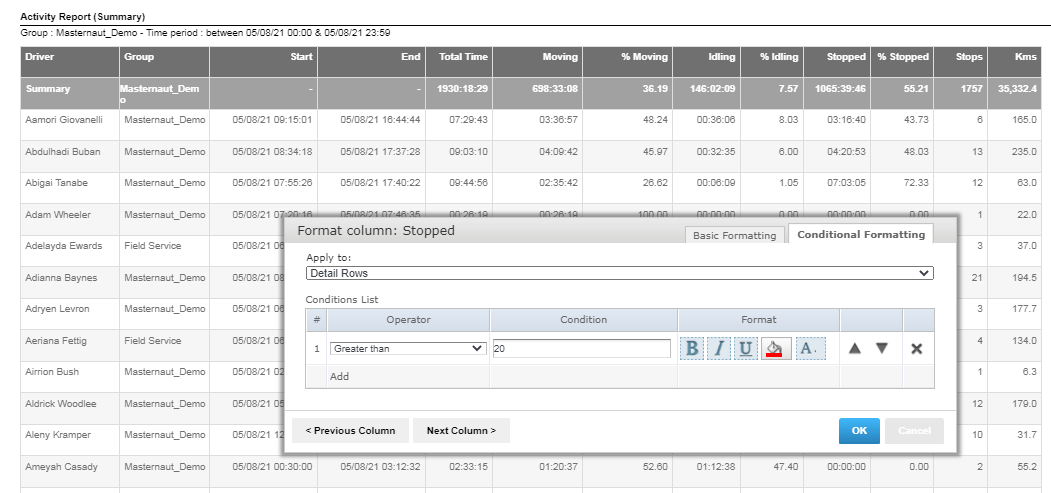
Filtering features on criteria
Apply filter criteria on values, date and hours, time and/or locations and display only the useful information.