Alerts
MICHELIN Connected Fleet's MyConnectedFleet has a built-in alert system that sends notifications or emails whenever an event occurs. Alerts help keep you informed about what's happening with your fleet. For example, the event can be anything from a driver exceeding the speed limit to a vehicle idling for too long.
Alerts can be seen in MyConnectedFleet through popup notifications, as well as sent by email and SMS.
They can be defined to monitor your entire fleet, specific groups of vehicles or individual vehicles.
Create Alert
You can create a new alert by accessing Settings, Alerts & POI> Alerts > Create Alerts.
After choosing an alert type :
- Define the name of the alert and the recipients.
- Define the settings specific to the alert type.
- Define how often the alert is sent.
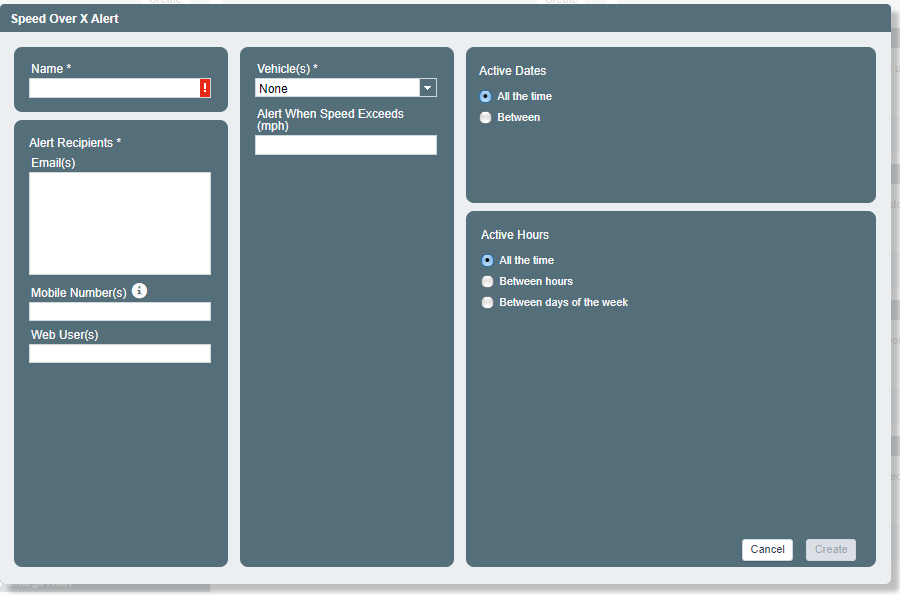
Alerts can be sent to multiple persons using the following notification methods :
- Popup in MyConnectedFleet : live in MyConnectedFleet or displayed the next time web users log in.
- SMS
SMS credit has to be purchased and used across the entire fleet rather than single vehicles, for example 30 SMS per vehicle across 10 vehicles will equate to a total 300 SMS per calendar month. You can view the remaining SMS credit and use so far by clicking on “SMS Usage Information” in Alert History. If you run out of credit, all Administrators will receive an email notification and no further SMS alerts will be sent. Please contact your account manage to purchase more credit. Unused credit cannot be rolled over to the next month
