LOMACO
- What is the Lomaco Integration?
- How do I get the Lomaco integration?
- How do I turn this integration on?
- How do I tag a vehicle?
- Can I set Lomaco integration up for all my vehicles?
- How do I stop a vehicle from reporting to Lomaco?
- I have terminated my relationship with Lomaco, what do I do now?
- What do I do when I swap my vehicle?
- What do I do when I get a new vehicle?
- Why is my vehicle position not updating in the Lomaco software
What is the Lomaco Integration?
Lomaco is activity management software used in the French ambulance, funeral and medical industry to manage jobs, emergencies, planning, documentation, invoicing, quotes, orders etc.
The integration with Masternaut allows vehicle location data to be pushed to the Lomaco software.
How do I get the Lomaco integration?
To get started with the integration Talk to your account manager at Masternaut.
As part of the order process you will be asked to sign a waiver agreeing to pass your data from Masternaut to Lomaco. This ensures GDPR compliance. No data will be passed without your authority. You will of course need to have a relationship with Lomaco already, if not please also set this up.
How do I turn this integration on?
Our deployment team will activate the feature for you once you have placed your order and signed the waiver. Once activated you will need to setup the vehicles you wish to push data to Lomaco. This is your responsibility and no data will be sent until this is performed. To do this, a tag will need to be applied to each vehicle.
See “How do I tag a vehicle?”
Remember the vehicle also needs to exist on the Lomaco system. Please contact them first and ensure this is done. Note the vehicle registration details will need to match in both systems.
How do I tag a vehicle?
Tag each vehicle you wish to push data to Lomaco
In the Masternaut Connect Vehicle Admin page (Settings > Vehicle > Manage).
Select the Tags ‘Actions’, and enter the word “LOMACO”
Save, and check that the table now shows the tag against the vehicle.
Remember the vehicle also needs to exist on the Lomaco system. Please contact them first and ensure this is done. Note the vehicle registration details will need to match in both systems.
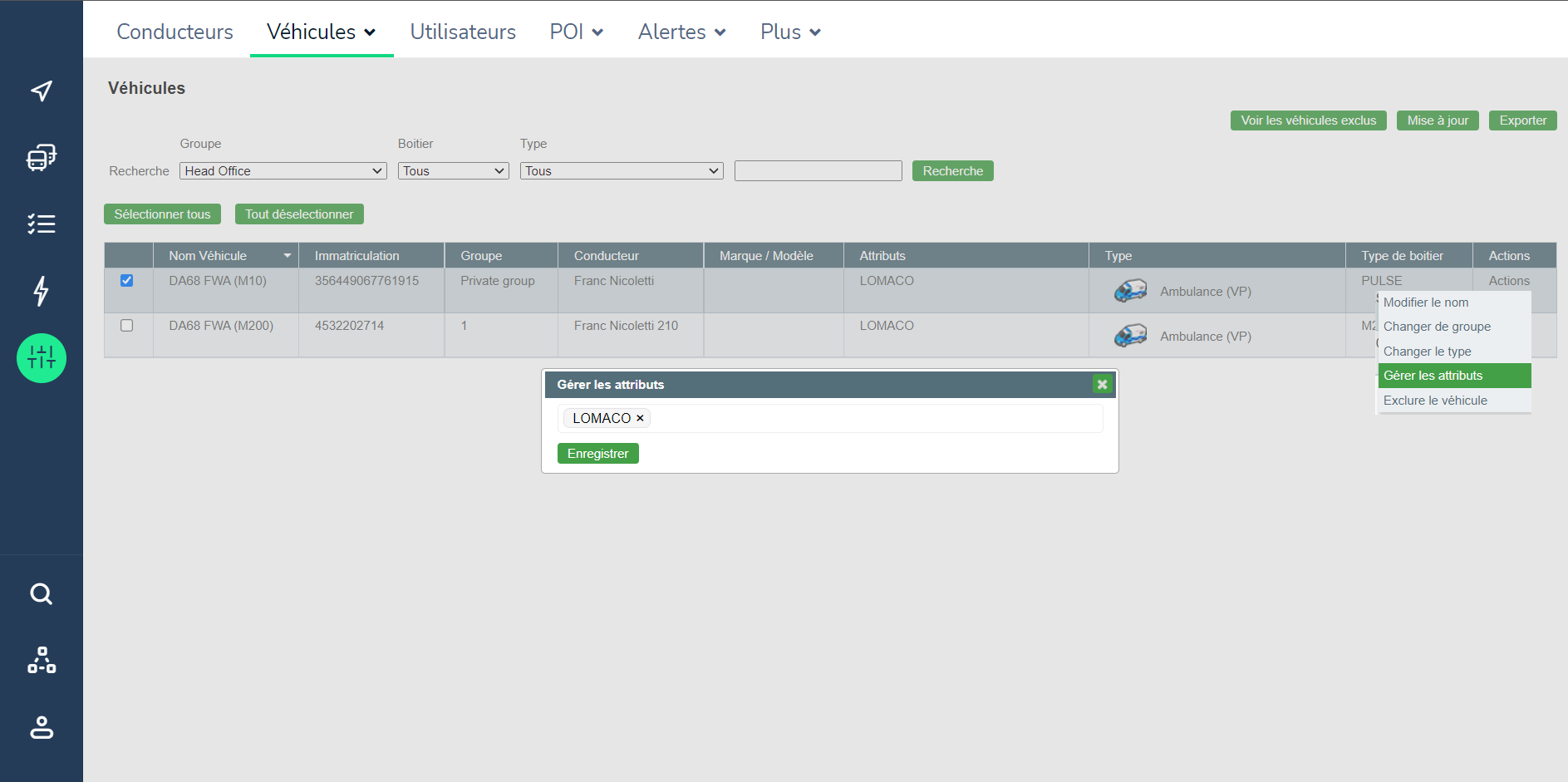
Can I set Lomaco integration up for all my vehicles?
You can tag all or some of your vehicles and you can change this at any time.
As long as the vehicle is reporting tracking data inside Masternaut Connect it can be pushed to Lomaco. This will work with any Masternaut telematics or OEM device.
Remember the vehicle also needs to exist on the Lomaco system. Please contact them first and ensure this is done. Note the vehicle registration details will need to match in both systems.
How do I stop a vehicle from reporting to Lomaco?
Simply remove the tag from the vehicle to stop the link.
Reverse the instructions in the section “How do I tag a vehicle?”
Note this does not change historically, only for new vehicle position data going forward.
I have terminated my relationship with Lomaco, what do I do now?
Simply let us know that you wish to terminate the Lomaco agreement, our commercial teams will confirm in writing and end the link with Lomaco.
What do I do when I swap my vehicle?
If you swap vehicles you will need to have a telematics device setup in the new vehicle.
You can arrange this with Masternaut customer services
When you defit a vehicle and Refit a new one simply remove the tag from the outgoing vehicle and tag the new one. Same with a deactivate and Replacement Hardware Installation. (See How to apply a tag)
Remember the vehicle also needs to exist on the Lomaco system. Please contact them first and ensure this is done. Note the vehicle registration details will need to match in both systems.
What do I do when I get a new vehicle?
Once your new hardware is fitted and activated, simply tag the new vehicle. See “How do I tag a vehicle?”
Remember the vehicle also needs to exist on the Lomaco system. Please contact them first and ensure this is done. Note the vehicle registration details will need to match in both systems.
Why is my vehicle position not updating in the Lomaco software
This is could be for various reasons, a good checklist to follow is;
- Ensure the vehicle is setup in the Lomaco system. Contact customer support at Lomaco to check this. Note the vehicle registration details will need to match in both systems.
- If the vehicle hasn't moved recently its position will not update.
- If the vehicle has been moving and is not showing updated positions in Connect, raise a case to Masternaut customer support.
- Ensure the vehicle ‘tags’ are setup correctly (see “How do I tag a vehicle?’). Check it hasn't been changed or the spelling is correct.
- Contact customer support at Lomaco to see if they are having any issues with the Lomaco software.
