Maintenance Service Reminders
Maintenance reminders are aimed to better manage your fleet through preventive maintenance, scheduled servicing, and to help ensure vehicles are operating correctly to avoid unscheduled breakdowns.
How can reminders benefit fleet management?
- Proactively manage planned maintenance
- Provide visibility of upcoming services and overdue reminders
- Plan when a vehicle needs to go to the garage and avoid having multiple vehicles off the road
- Helps to manage a maintenance schedule program and demonstrate action being taken
Service Reminder Types
There are two types of service reminders:
- Service reminders that are automatically generated and updated by the vehicles CanBus
- Service reminders that are manually created by the User
Service reminders generated and updated by the vehicles CanBus
Some vehicles in your fleet may send maintenance reminders to your vehicles CanBus (i.e. when an oil change is due).
If your fleet vehicle CanBus supports service reminder notification, service reminders will automatically display on the maintenance page as either an Upcoming or Overdue Services notification. This notification will display the service due date and mileage remaining (or exceeded) on the Maintenance & Services page.
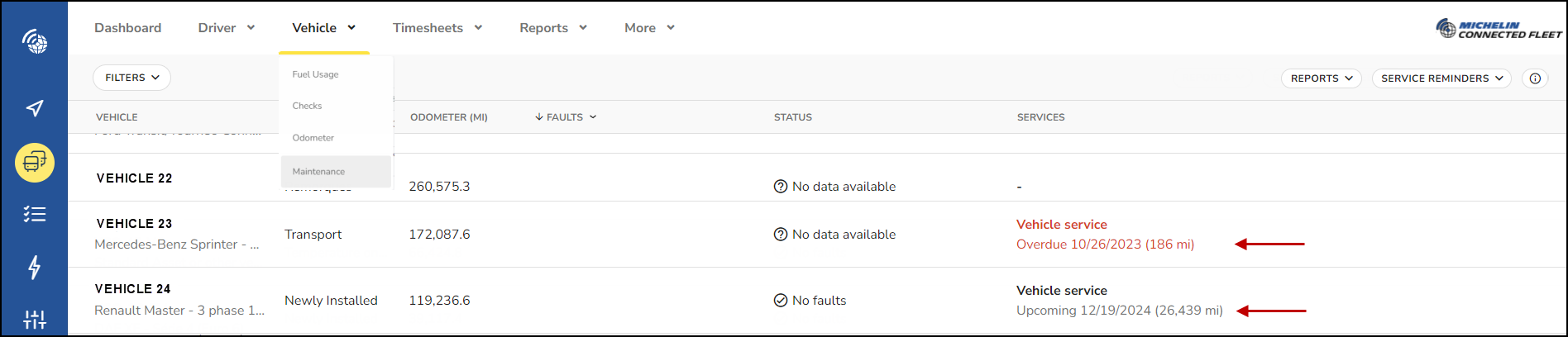
These reminders will also be displayed as either Overdue or Upcoming when you select the SERVICE REMINDERS dropdown button and click on View Reminders. You will be able to identify the CanBus generated reminders by viewing the DETAILS column. Any CanBus generated maintenance reminder will be labeled as "System".
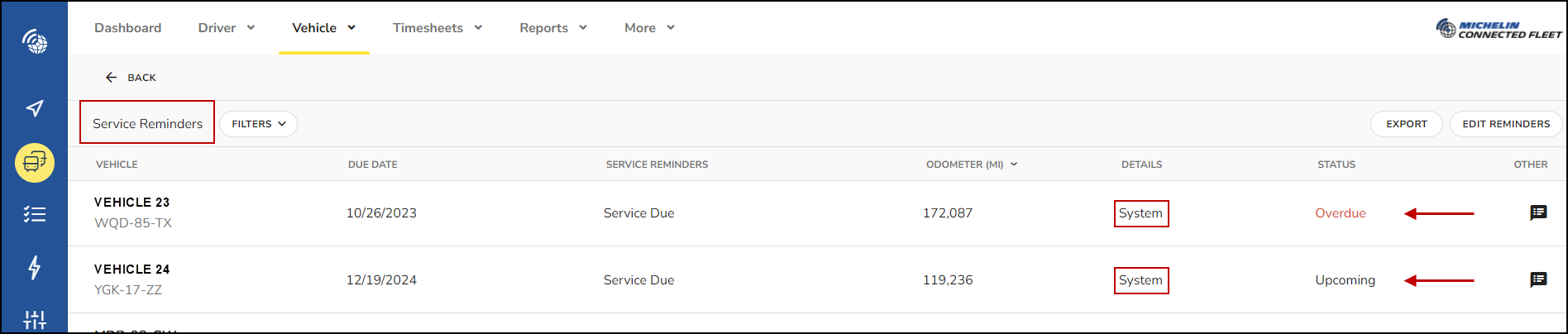
Service reminders manually entered by the User
If your vehicle does not support CanBus service reminder updates, or you want to schedule service that is not captured by the vehicles CanBus, you can create the following manual service request reminders:
Date reminders
- Service reminders meant for vehicles with a repeat maintenance cadence (i.e. tire rotation, oil changes, etc.)
- Be reminded on the date of service or days/weeks before
Why are date reminders helpful?
A Date reminder allows maintenance users to set a reminder cadence of how frequently a vehicle (or group of vehicles) needs to be serviced. Reminders can be set up to notify users ahead of the required service date.
Benefits of date reminders
Date reminders can be helpful when a vehicle is on a regular service cadence or regular calendar appointments.
Date reminders can be repeated using days, weeks, months and years - making it easy to set a reminder for any service need.
Maintenance users can be reminded on the exact date of service or set the reminder to remind them a set number of days or weeks before the actual date.
Distance reminders
- Service reminders based on the average distance a vehicle travels
- Service due date is estimated and can change
Why are distance reminders helpful?
Using distance reminders, we can estimate when a vehicle needs service based on the vehicle's distance travelled - as opposed to Date reminders that are used to remind us when we know the exact service date.
Benefits of distance reminders
Distance reminders can be helpful for maintenance users that wish to see a vehicle service due date based on odometer/distance averages - the due date will be modified based on the activity of the vehicle.
Distance reminders uses a complex algorithm using the vehicles distance as opposed to relying on the previously booked service date.
Engine Hour reminders [new]
- Service reminders based on the vehicle's average engine hours
- Service due date is estimated and can change
Why are engine hour reminders helpful?
Using engine hour reminders, we can now estimate when a vehicle needs service based on the engine's utilization. Engine hours can help monitor the engine use of vehicles that are mainly stationary.
Benefits of engine hour reminders
Similar to distance reminders, these reminders also use a complex algorithm based on the vehicles' engine use rather than mileage. An estimated due date will be based on the average engine hours used over time for that particular vehicle.
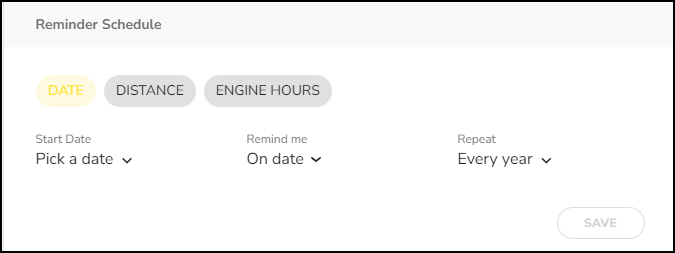
How to create reminders
Maintenance reminders are offered as part of the Vehicle Maintenance component.
1. In MyConnectedFleet, select Vehicle > Maintenance | 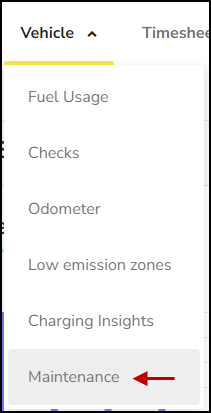 |
2. Click the Service Reminders button at the top right of the page | 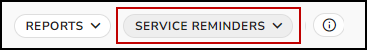 |
3. Select Add Reminder to create a new service reminder for a vehicle or view all reminder records to view reminders already created. | 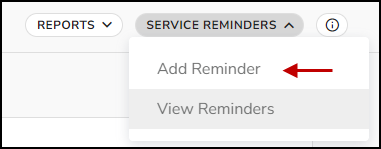 |
How to create a Distance or Engine Hour reminder
You can create either a Distance reminder, Engine Hour reminder, or both. If you create both a Distance and Engine Hour reminder for the same vehicle, it will create 2 different reminders.
To set a DISTANCE reminder click the "Add Reminder" button to open the Reminder Rules page.
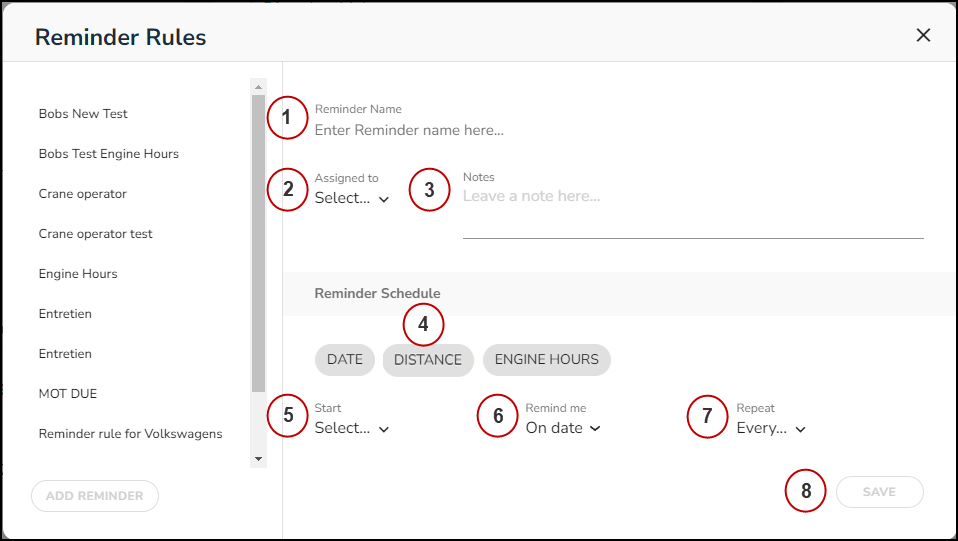
- Enter your Reminder Name (tip: create a descriptive reminder name that clearly identifies the reminder in reports).
- Use the Select dropdown to set the vehicle the service reminder will be assigned to.
- Enter Notes (optional).
- Click the ENGINE HOURS button.
- Enter the Start engine hours you want the selected vehicle reminder to start counting from.
- Select Remind me to set how far in advance of the service due date you would like to be reminded. For example, remind me that my vehicle needs service 2 weeks before the actual service due date.
- Select Repeat to set how often the reminder should be repeated. For example, remind me every 5,000 miles that this vehicle needs service.
- Save
To set an ENGINE HOURS reminder click the "Add Reminder" button to open the Reminder Rules page.
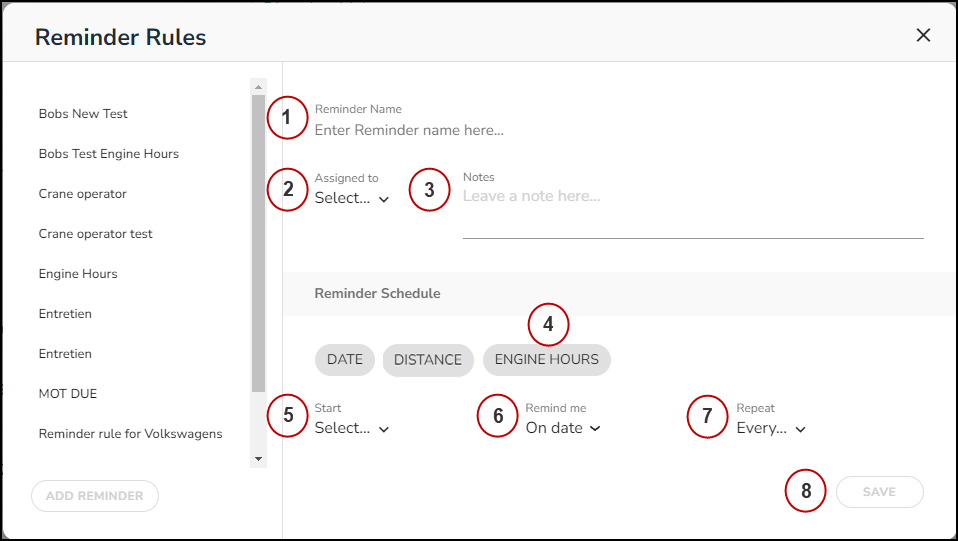
- Enter your Reminder Name (tip: create a descriptive reminder name that clearly identifies the reminder in reports).
- Use the Select dropdown to set the vehicle the service reminder will be assigned to.
- Enter Notes (optional).
- Click the ENGINE HOURS button.
- Enter the Start engine hours you want the selected vehicle reminder to start counting from.
- Select Remind me to set how far in advance of the service due date you would like to be reminded. For example, remind me that my vehicle needs service 2 weeks before the actual service due date.
- Select Repeat to set how often the reminder should be repeated. For example, remind me every 3,000 hours that this vehicle needs service.
- Save
Estimated service due date calculation
Distance and engine hours reminders use a vehicle’s average odometer distance traveled or hours to predict when the vehicle will need service next.
The average is calculated using daily historical data - for example, if a vehicle moves on average the same distance certain days of the week - the averages of these days are used to estimate the next service date.
What if a vehicle stops moving?
If a vehicle has stopped moving, or rather, we collect day after day of 0s on the odometer, we will remove the predicted due date and provide a message of "insufficient data".
If the vehicle begins to move again, the reminder date will be rescheduled using its new average distance.
This could also occur for new vehicles that have not gather enough mileage to make an accurate prediction.
How do I view all my service reminders?
View Reminders page
To view reminder records, click on Drivers, Vehicles & Reports > Vehicle > Maintenance.
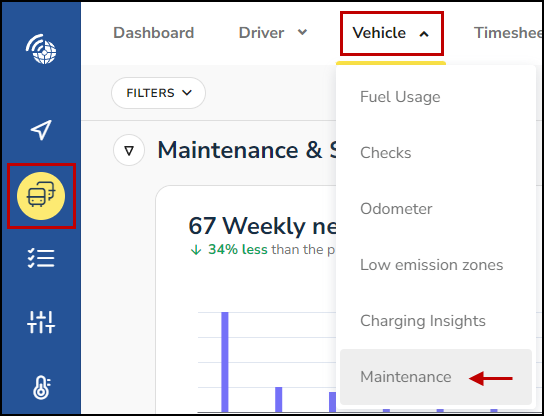
This will open the Maintenance & Services page. Here you would click SERVICE REMINDERS > VIEW REMINDERS to view all of your reminders.
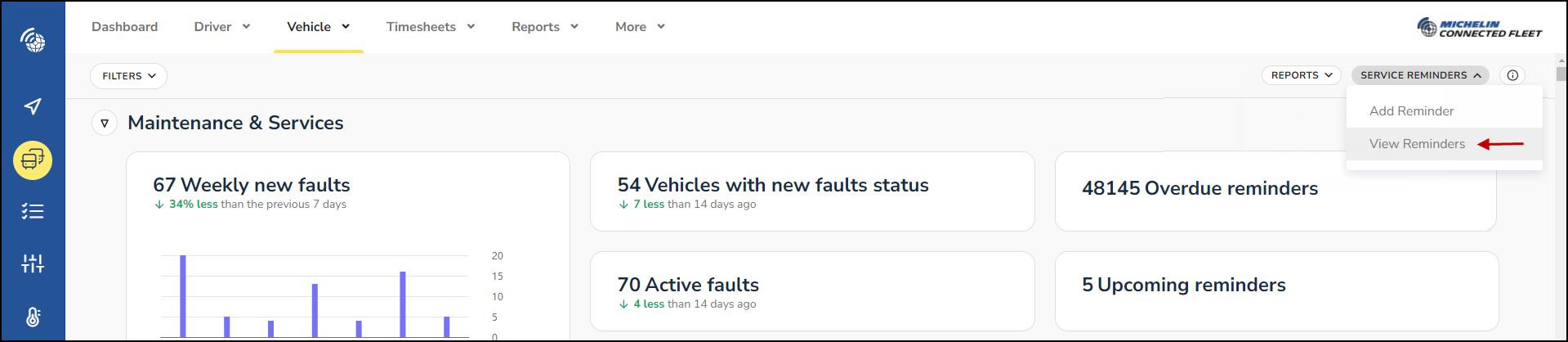
1000 records of reminders will load, from dates of oldest to newest
- Overdue reminders will always appear at the top, as these are likely most urgent
- Upcoming reminders will appear after any overdue records, dates from nearest to farthest
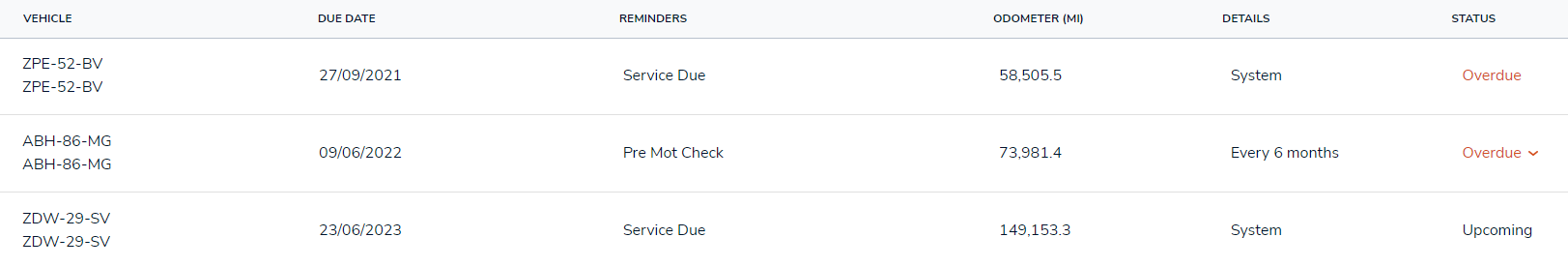
Clearing manually entered service reminders
ON the Service Reminders page, manually created service reminders will display mileage, date, or engine hours when service is due as well as how long before the service is due or how overdue the service is. Once service has been performed, you can manually update the service as Booked (see example below). This will remove the reminder from the Service Reminders page.
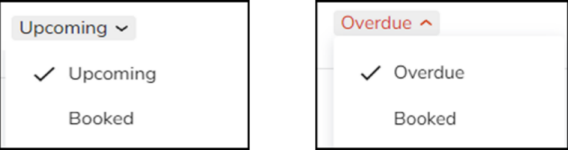
Filtering reminders in the View Reminders page
On the View Reminders page, there is the option to add filters to reminder records
- The keywords filter is aligned to the vehicle groups or vehicle names
- Multiple filters can be applied
- To remove filters, reselect the filters chosen or click the 'Back' button to clear filters
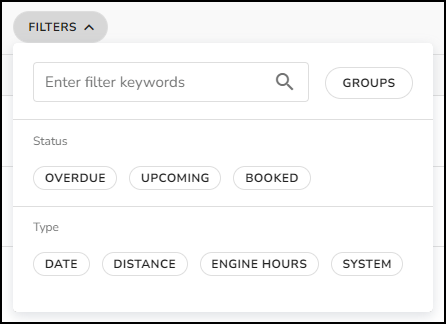
FAQs
Where does my reminder appear after I create it?
The system will create two upcoming reminder records for each vehicle - all records are sorted from oldest (most overdue) to furthest due date
Filters can be set for vehicles, reminder status, and reminder type.
Can I edit the estimated date?
Currently no, the average is calculated using the vehicles’ odometer reading - we will however build options to enter the actual booked service date.
What if I assign a distance reminder to a group of vehicles?
If a distance reminder is applied to a group of vehicles, individual reminder records are created for each vehicle - the reminders will still be sorted by date - showing the nearest due dates first.
When I mark a reminder as booked, will new reminders be created for my next service date?
Yes! New reminder records will be created using the vehicles due date or average distance.
