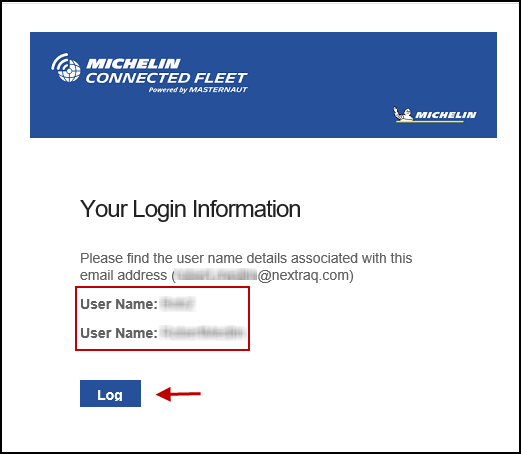Forgot your MyConnectedFleet password or user name?
Forgot your MyConnectedFleet password?
1. On your MyConnectedFleet Sign in page, click on Reset password.
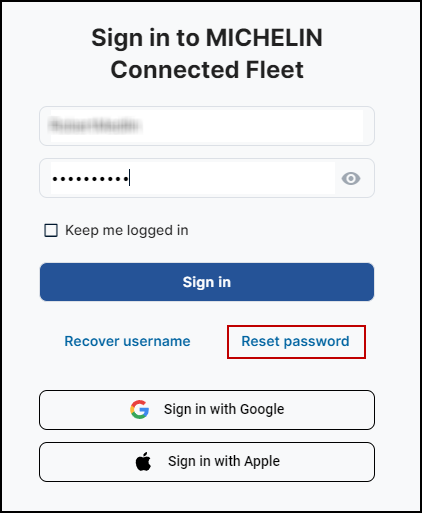
2. A new window will ask you to enter your username. Add your username and click the Submit button.
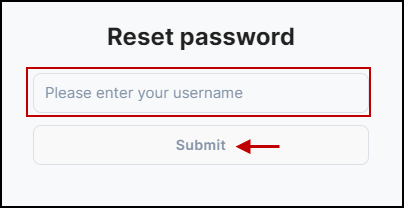
3. Check your email: you will receive an email asking you to reset your password. Click on the Reset my password button.
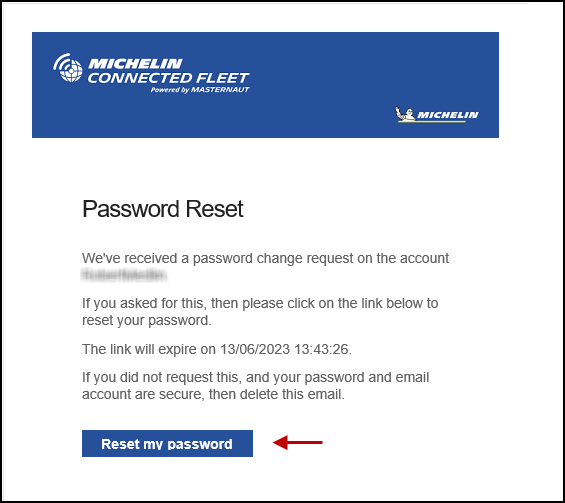
4. Enter a new password and that's it! Your are now able to login to your MyConnectedFleet account.
Forgot your MyConnectedFleet user name?
1. On your MichelinConnectedFleet Sign in page, click on Recover username.
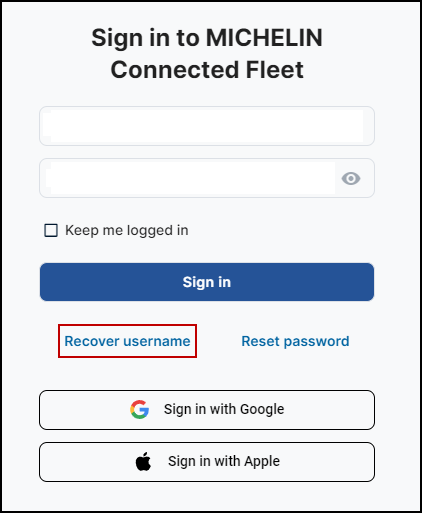
2. A new window will ask you to enter your email address. Add the email address associated with your user name and click the Submit button.
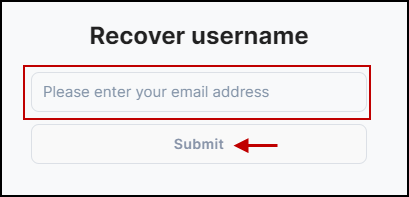
3. You will receive a notice to "Please Check your email". You can use the Go to sign in button to return to the login page, or use the Log button in the email response you receive.
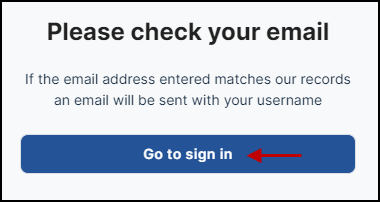
Check your email: you will receive an email providing you with the user name(s) associated with the email address you provided. The Log button will return you to your login screen.