Managing your Electric Vehicles (EVs) with MoveElectric
Managing your Electric Vehicles (EVs) with MoveElectric
MoveElectric is our premium product that helps you easily integrate Electric Vehicles (EVs) with your existing fleet, all in a single platform.
Removing your range anxieties
As you move into your new electrification journey, a common concern is to understand whether you will be able to maintain and/or improve your productivity by using EVs).
With the support of our customers, we are able to provide you all the tools you need to remove ‘Range Anxiety’ from your operations.
- Range ring in Maps
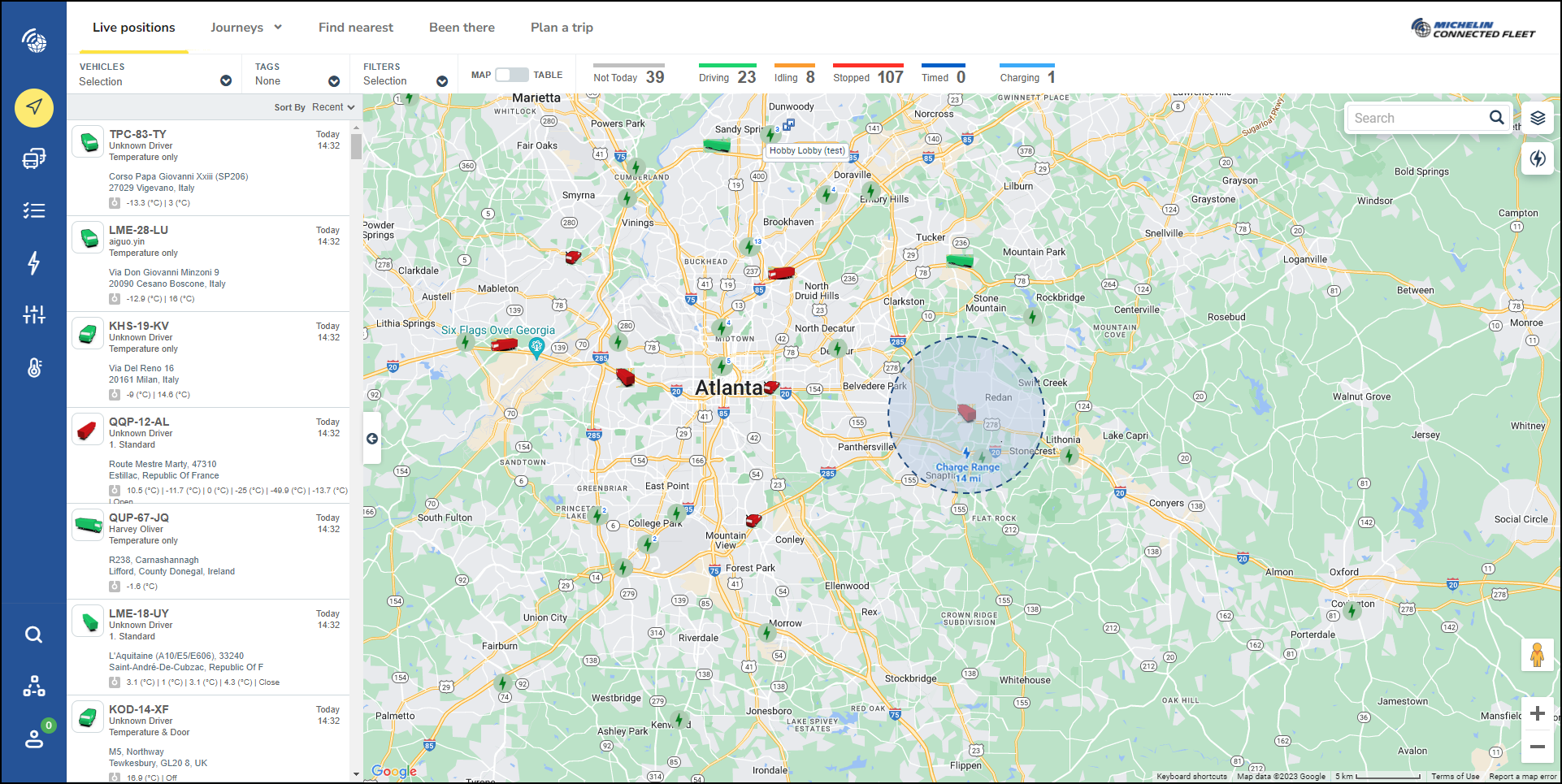
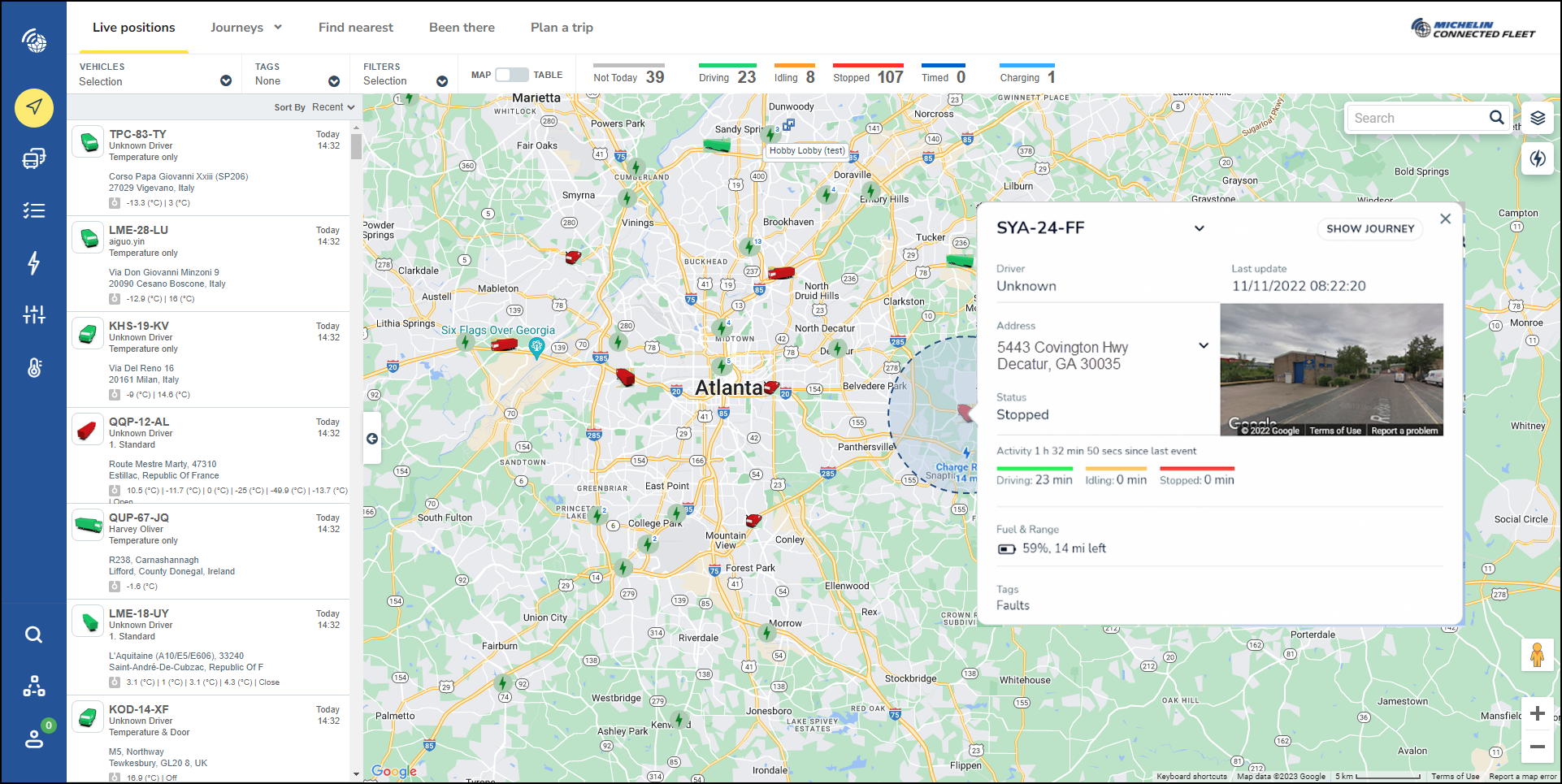
- Table view
Monitor your vehicles’ status in real time to help you identify where you may need to assist your drivers. Accessing the table view will allow you to see:
- Current level of charge of the vehicle
- Range: the mileage the vehicle can still travel before it runs out of battery
Note: The prefix “~” indicates where battery or range is estimated - Status of charge: whether the vehicle is in charge or not
We understand that seeing the information is not always enough, so we have simplified the way to pass critical information to your drivers by including a list of charge stations closest to their current location.
You will be able to copy the location, longitude and latitude, or charge point operator name so that you can send this over to your drivers that may need to charge their vehicle quickly.
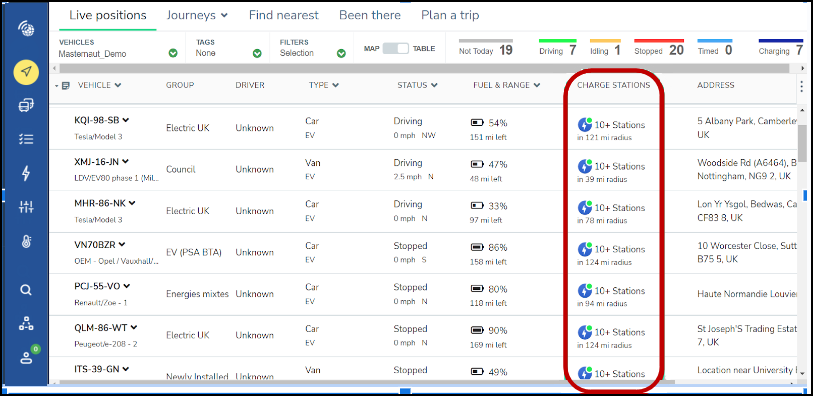
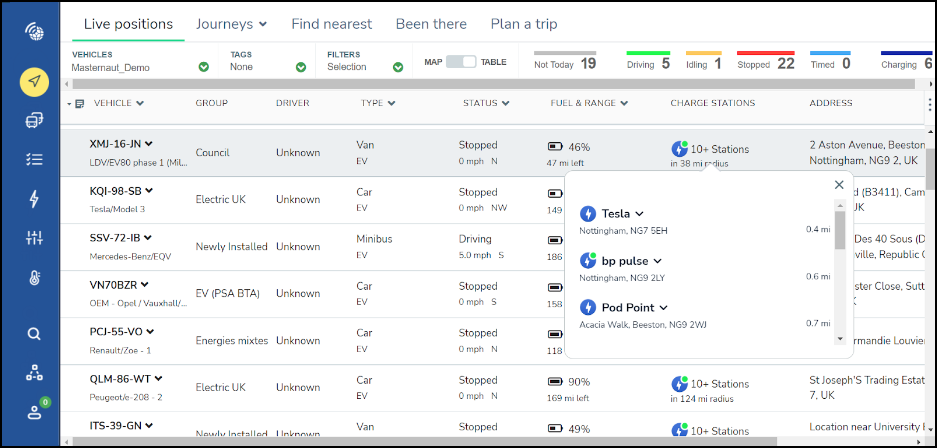
Charge Points near you
Each day, more charge points are being installed at different locations across the US. This gives your drivers an increasing selection to choose from, but how do they know which is the right one to choose?
While in the Map View, you will have the ability to turn on/off charge point locations via the electric sign on the right hand side of your screen.
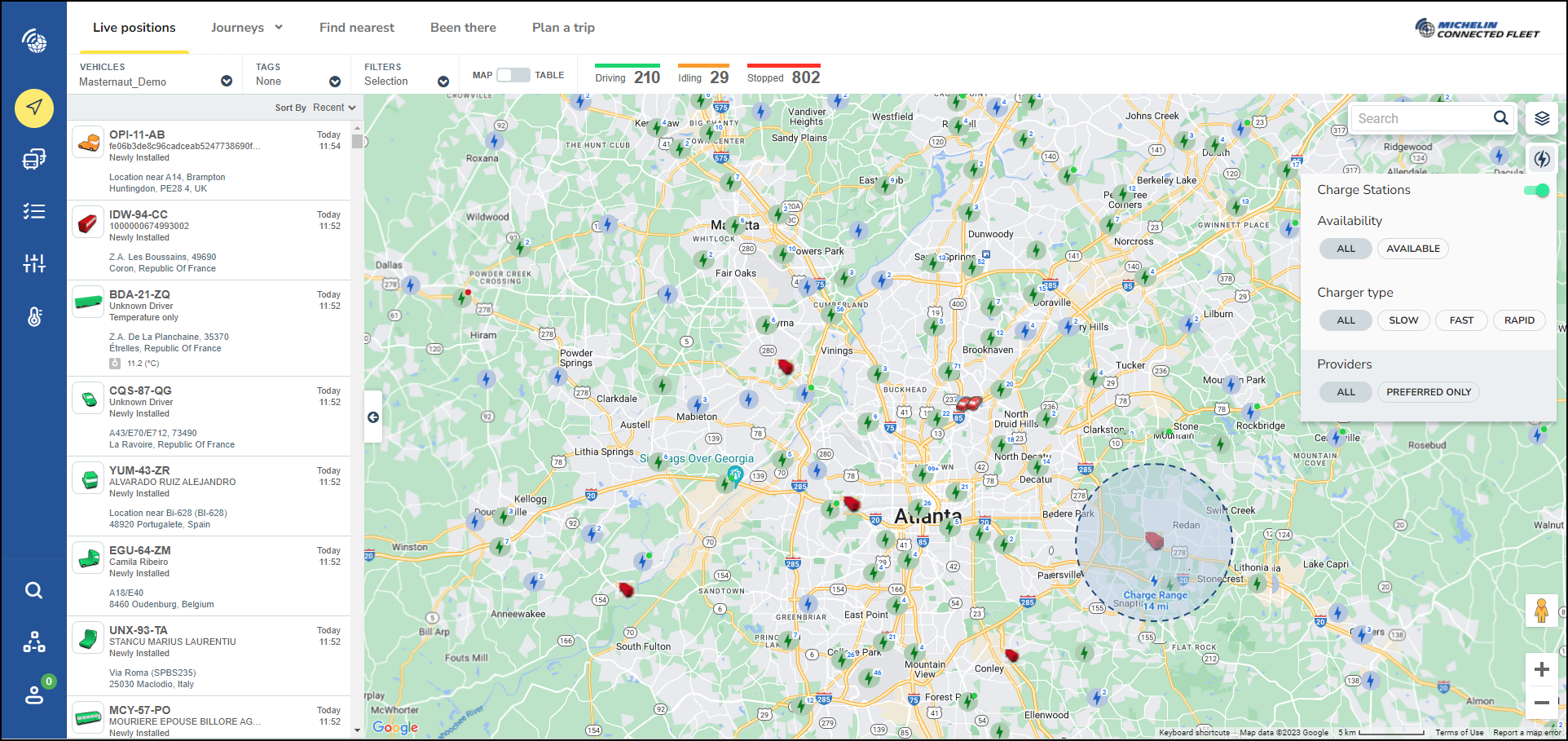
This will also allow you to filter the charge points by:
- Type (Slow, Fast, Rapid)
- Availability
Once you have turned Charge Point locations on, you will see a sea of charging location icons appear to indicate where those charge points are.
Helping you get to the best decision quickly, is at the heart of what we do. To help you navigate through the data, we have also included clustering and availability icons (see charge point availability).
Clustering icons are used when there are multiple charge points located in a specific radius from each other. This is dynamically updated based on the zoom % of your map to keep your visual as clear as possible. You will see this as a number icon, representing how many charge points are within the cluster.
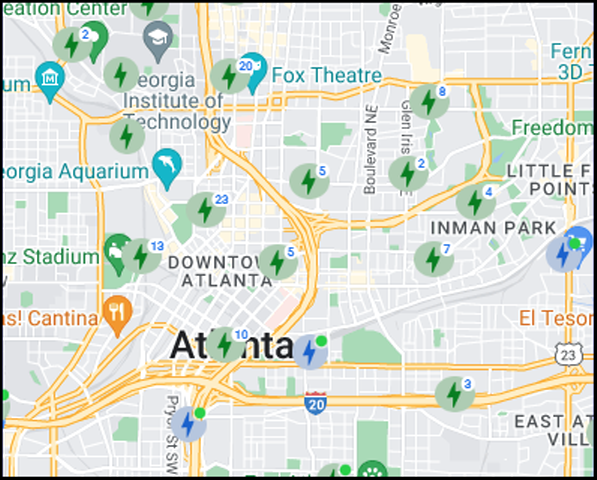
Low EV Battery Alerts
Never miss a moment to help your drivers again, with our Low EV Battery Alerts. You can set automated email or SMS notifications to inform you when a vehicle may need to charge.
Configure each alert to decide when, who and where you need to be alerted to each scenario.
If you operate outside of the US, click the information icon to see if your country code is supported for SMS.
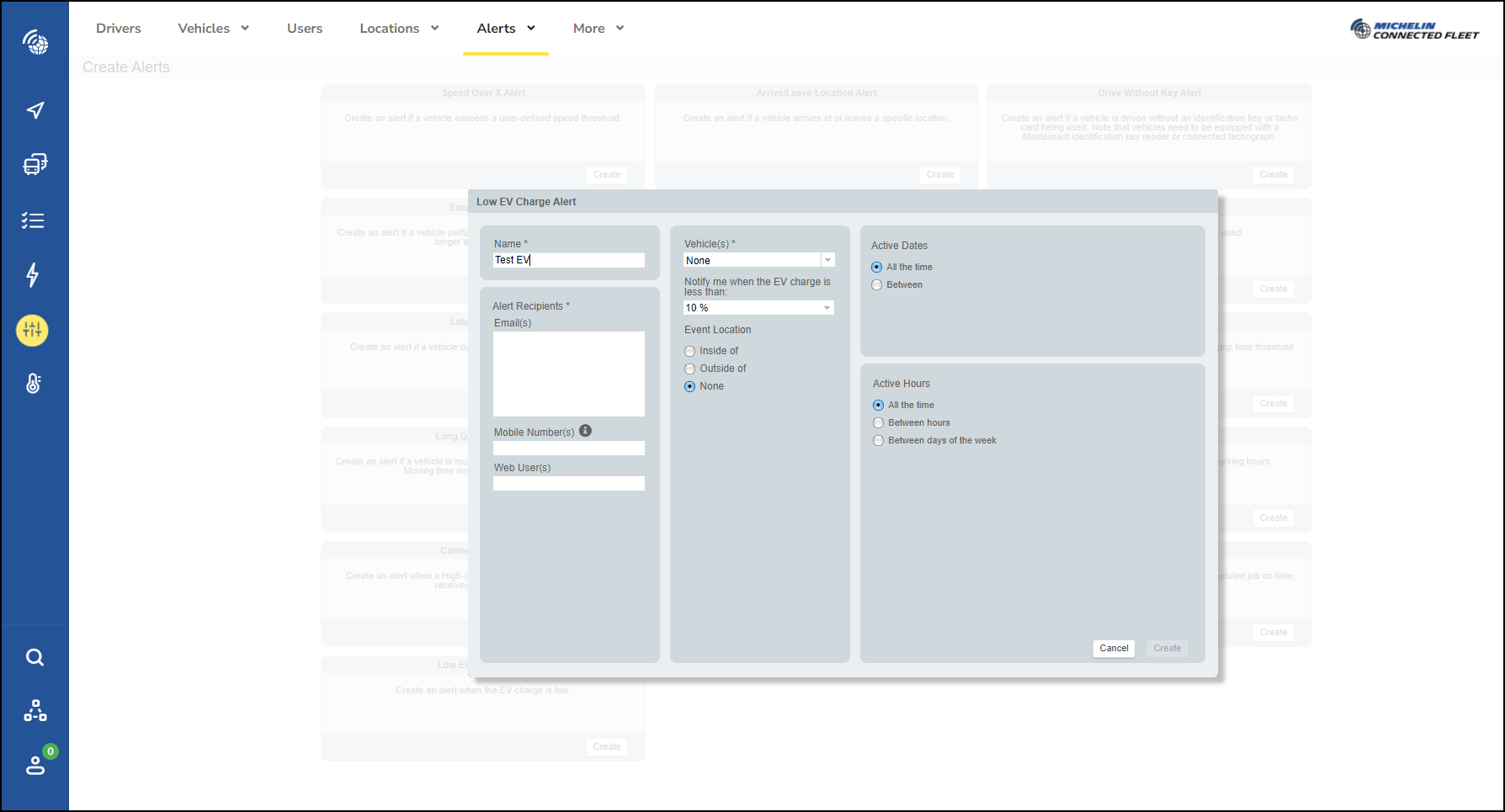
Managing your Costs
Charge point availability
Availability Icons are present when we have been provided the status of a specific charge point location.
Available Charge Stations are presented with a ‘Green Icon’, some of our Charge Points also come with the cost of all types of chargers at that location, helping you make the best decision on where to charge. To find these details, click on the Charge Point icon.
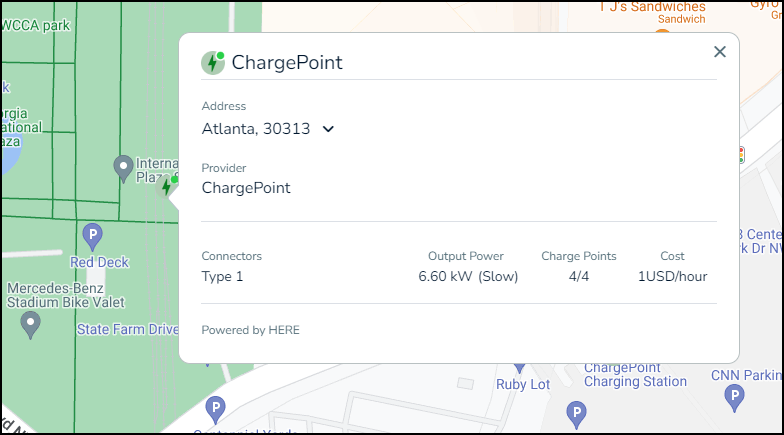
With the support of our customers, we are able to provide you all the tools you need to remove ‘Range Anxiety’ from your operations.
Use the filters at the top, so you keep only the vehicles you wish to see, for example Electric only.
Choose the Table view and get access to :
- Current level of charge of the vehicle
- Range: the mileage the vehicle can still travel before it runs out of batteryThe prefix “~” indicates where battery or range is estimated
- Status of charge : whether the vehicle is in charge or not
If you use the Map view, you can also see when a vehicle is on charge with the bubble shown below.
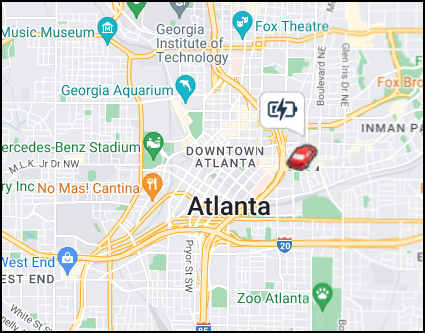
This will also appear in red when the battery is less than 10%.
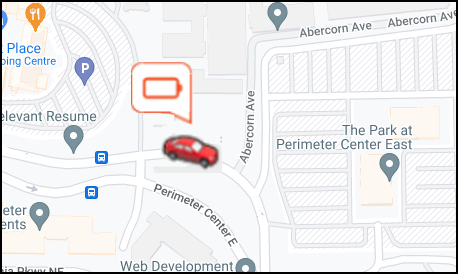
You can also select any electric vehicle to see the battery information. If the vehicle is charging this will update in real time so you can always keep an eye on battery levels.
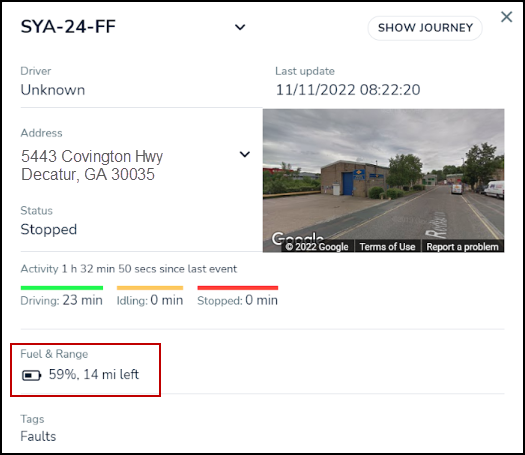
Running out battery? Find out where the nearest charge point is.
In Table view, select "CHARGE STATIONS" to explore the list of nearby stations.
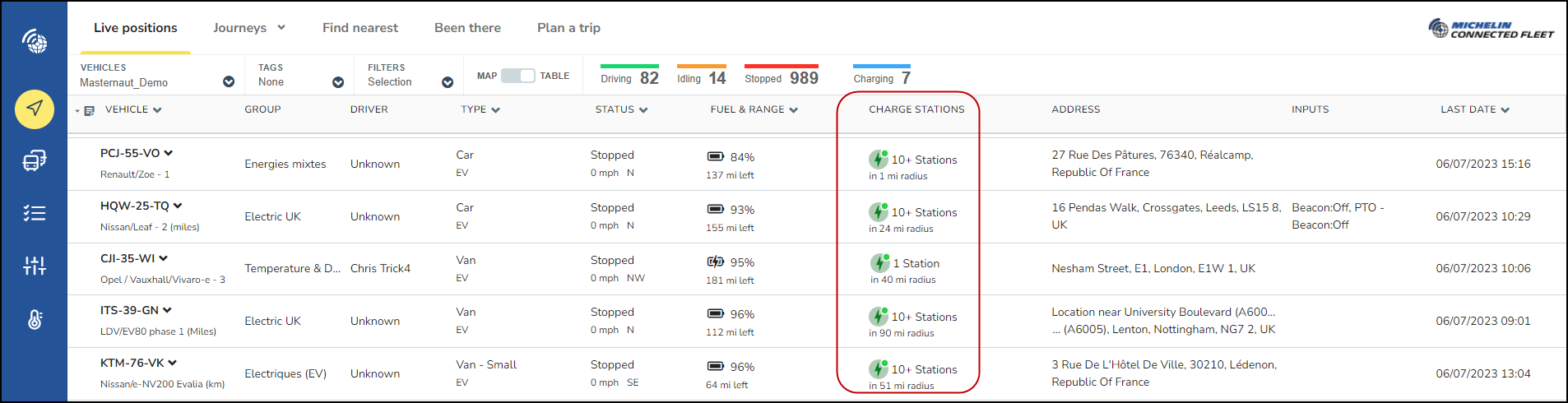
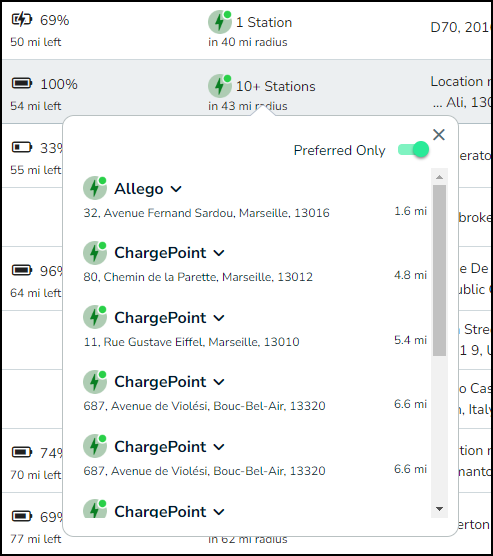
Select a charge station to copy the address or the name.
Low battery alert
You can create automated alerts to get notified of electric vehicles with a low battery and require charging. The alert will only trigger once per journey and is triggered once the charge level is below your defined charge threshold.
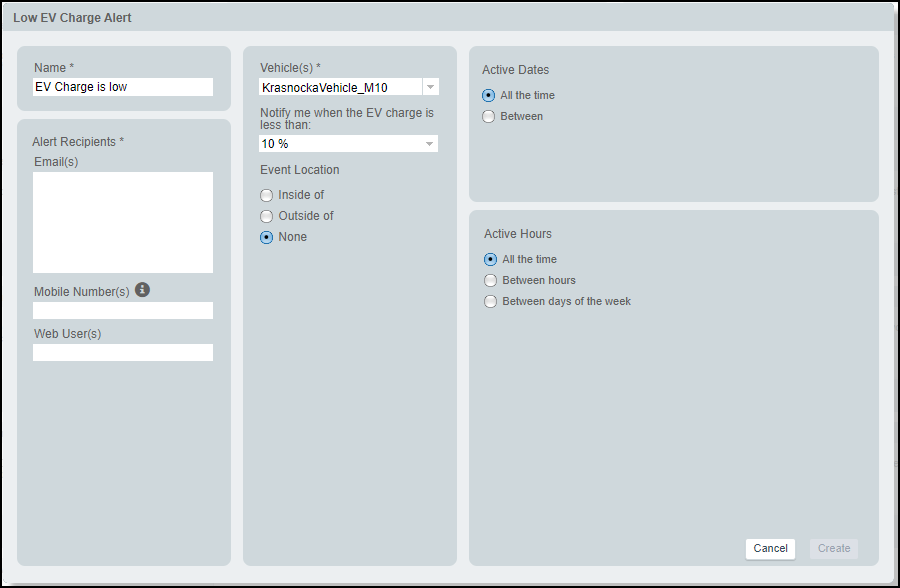
Assessing the performance of your electric vehicles
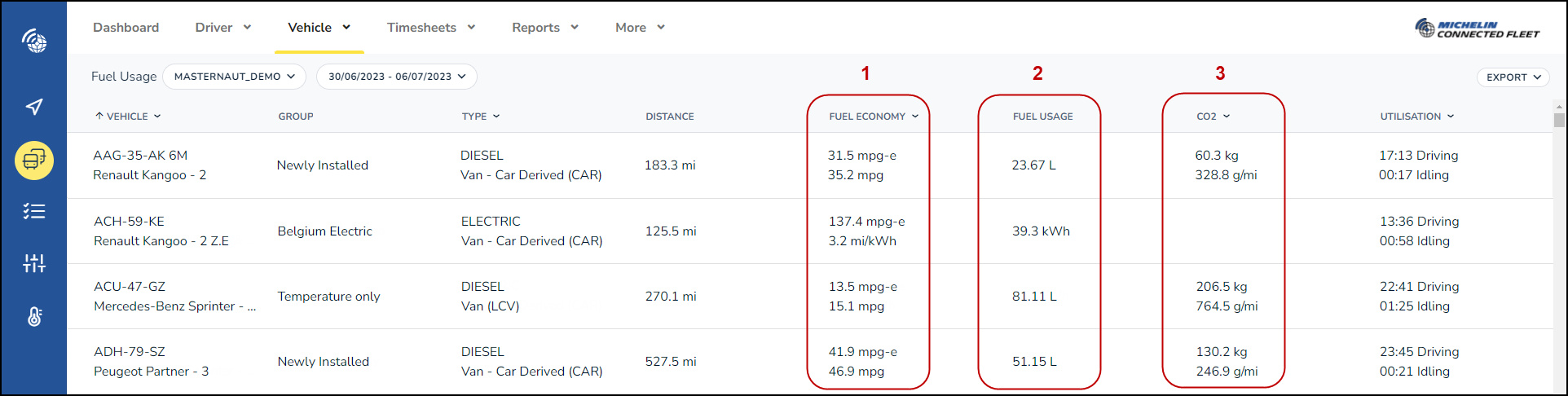
- In order to compare the fuel economy for all your vehicles for all energy types, we are showing side by side all vehicles, using the MPG-e measure for a defined period of time. MPG-e is a measure of efficiency for alternative fuels, comparing everything to the energy equivalent of a gallon of fuel.
Average consumption is also shown in the original measure : mi/kWh for electric vehicles, MPG for gas and diesel. For Hybrid vehicles, both are shown. - Total fuel usage over the period is also shown, in kWh or in gallons.
- Co2 is also adjusted by fuel type, measured from pump to tailpipe.
More about MPGe : the ‘e’ stands for equivalent, as it compares everything to the energy equivalent of fuel. For an EV, it shows how far it will drive on 43 kWh of electricity, the energy equivalent of one imperial gallon (1 Imperial gallon = 1.201 US gallons) of average biofuel blend fuel (9.46 kWh per liter).
Reports at journey-level
If you want to deep-dive in the details, you can find out the performance on journey by journey basis, as we've included new electric-focused criteria :
- kWh per mile and total kWh
- Battery level and range at the start and at the end of the journey
- MPG-e
- Co2

Charging dashboard
A single fully customizable view to monitor all your EV fleet KPIs (utilization, charging, running costs..), and ensure your EV operations are optimized to be as cost effective and productive as possible.
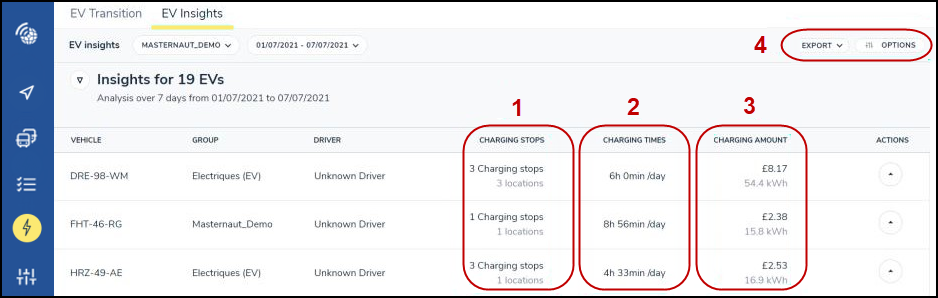
- Charging Stops: The total number of times the vehicle was charged in the given time period, and the number of locations where charging occurred.
- Charging Time: The average amount of time spent charging per day during this period.
- Charging Amount: Amount of electricity used (kWh & £).
- Export & Options: Export data in an Excel file to analyze in more detail. Set your own cost estimate for the electricity used (default setting : £0.15 per kWh which is the equivalent of $.19 (19 cents) per kWh.
