Creating Groups for your cameras
If you have multiple fleets in your organization, you may choose to group your cameras by fleet allowing you to manage and apply settings to specific fleets..
Create a Group
From your MICHELIN Connected Fleet Cameras Portal dashboard, click Cameras on the navigation bar.
- Your list of cameras displays.
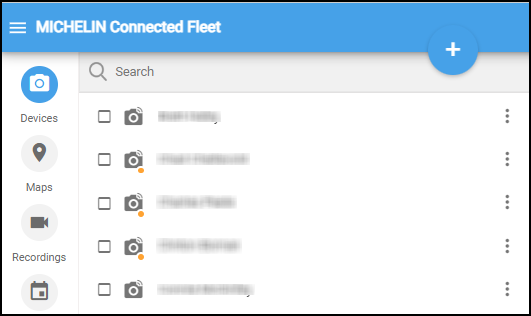
- Click +.
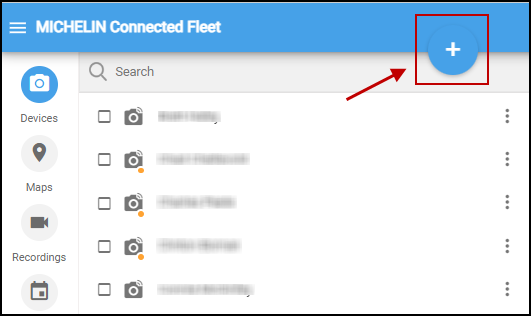
A window opens from which you can add an additional dashcam or create a group.
- Click ADD GROUP.
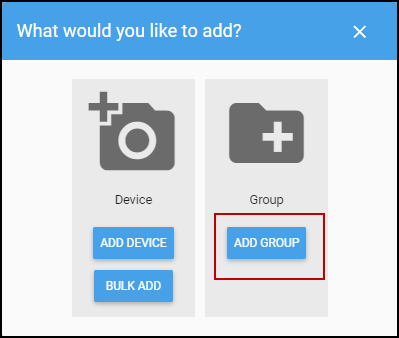
- Give the group a unique name and click Add.
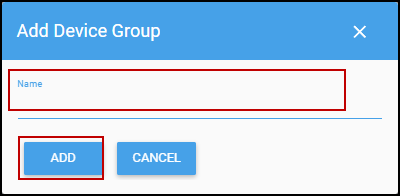
The new group appears in the Cameras list.
- Drag and drop dashcams into the group.
