How do I manage location groups?
How do I manage location groups?
Location groups can be added or edited by going to Settings, Alerts, & Locations > Locations > Groups on your menu.
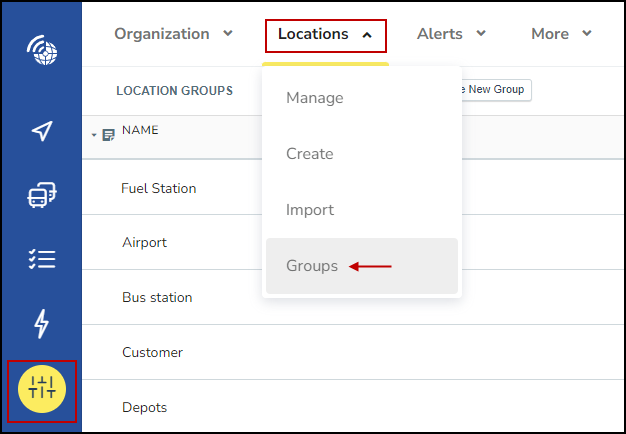
From the “Groups Page” the list of the existing location groups are currently displayed. Existing groups can be edited or deleted by clicking on the pencil "edit" icon.
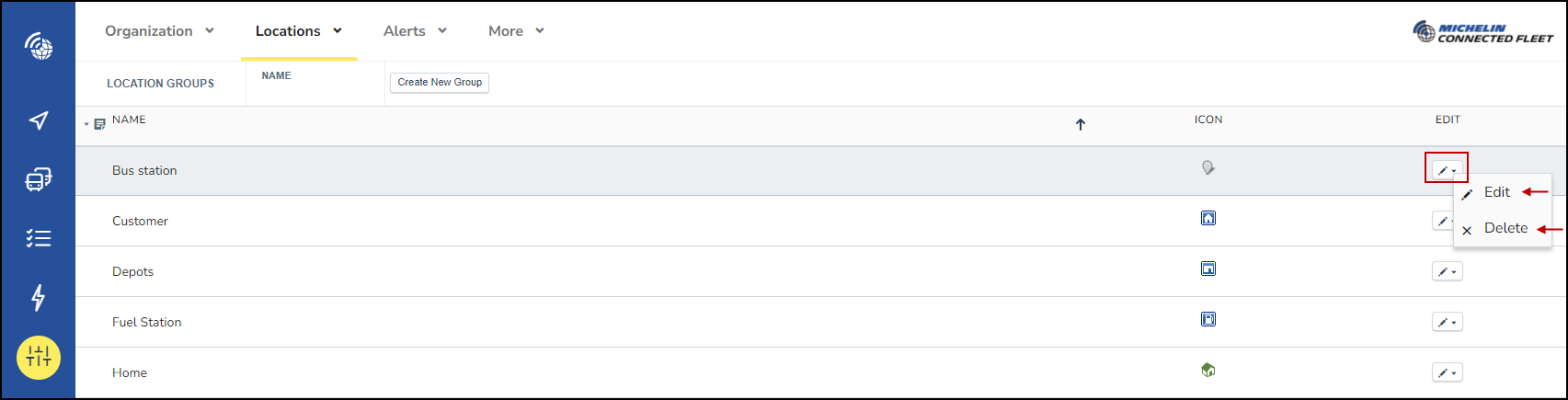
To add a new location group click the "Create" icon. You will then need to add in a location group name and select an icon for the newly created group.
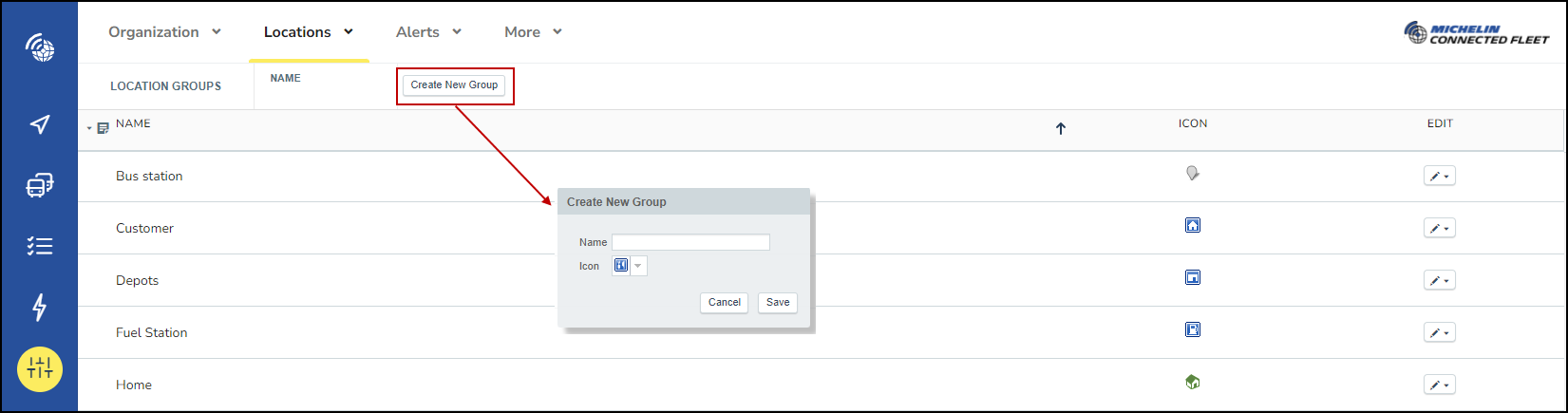
New location groups must have a name and an icon selected before they can be added
