How do I view a location I've added?
How do I view a location I've added?
To view your added locations in MyConnectedFleet; from the map page click the layer icon in the top right hand corner and then enable locations by using the tick box. Locations will now be viewable on the maps.
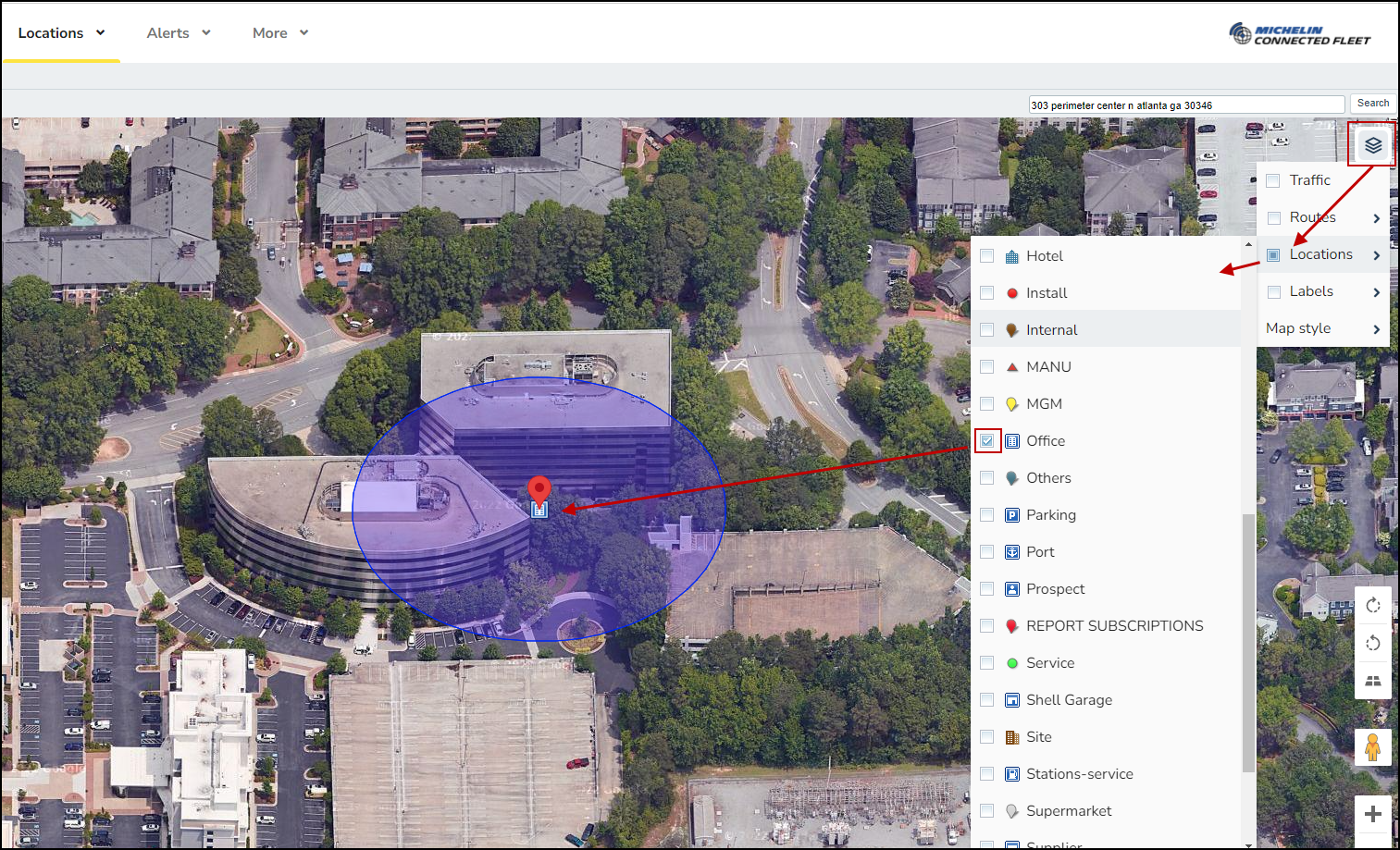
To view your list of added locations, Click on Settings, Alerts & Locations on the main menu. Then select Locations and choose Manage in the dropdown list.
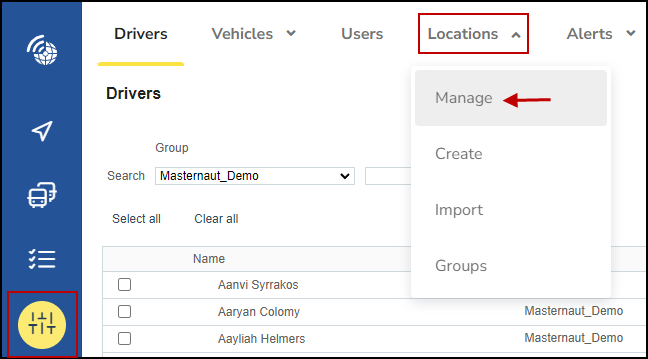
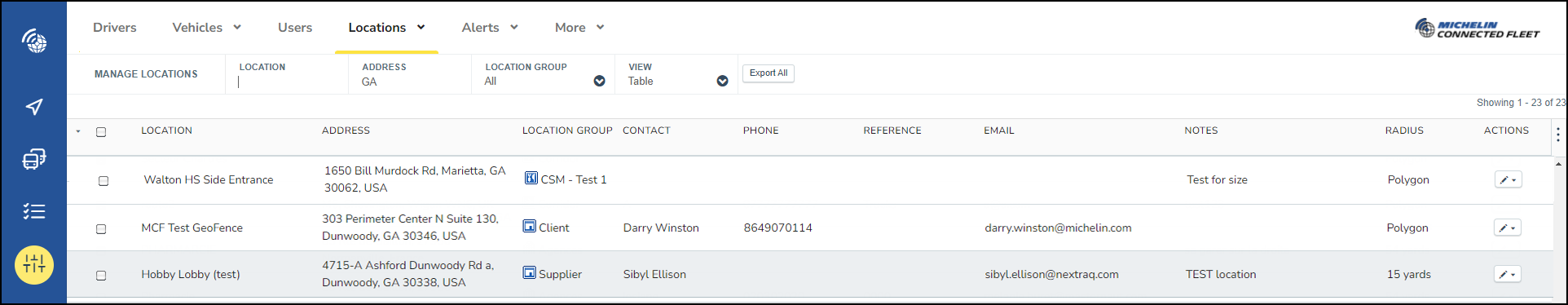
The manage locations page
On the manage locations page there are 3 different view options, these are:
- Map
- Table
- Map/Table
The view option can be changed on the “Manage Locations” ribbon menu.
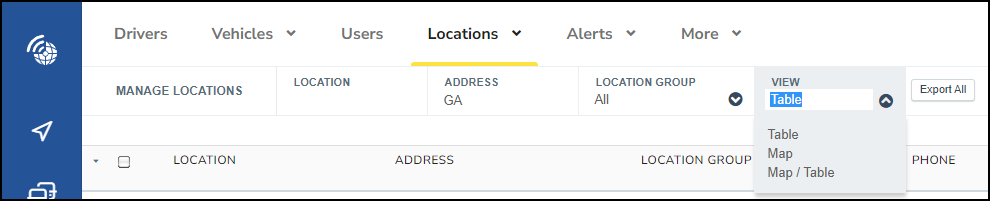
The manage locations ribbon
