How do I edit a location I've added?
How do I edit a location I've added?
From the “Manage Locations Page” there will be a table containing the existing locations. Existing locations can be edited by clicking on the "pencil" icon and selecting the "edit" option.
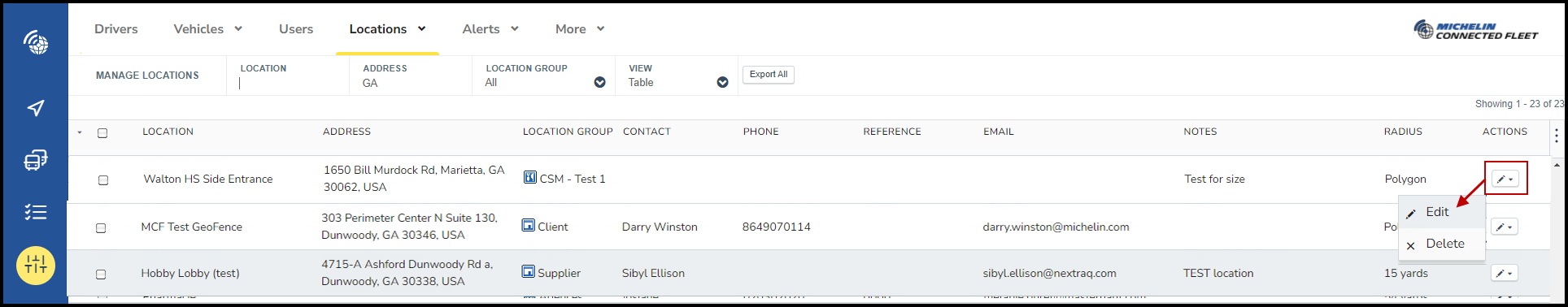
Edit location page
This will open the edit location pop up on a map view.
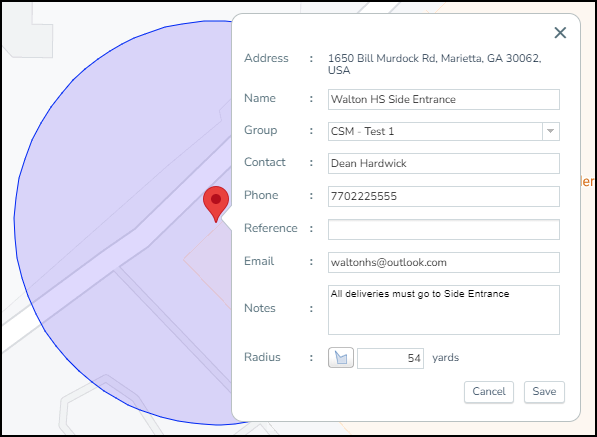
Once all the changes are made, click on Save.
