Understanding and benefiting from Driving Events and Alerts
The MICHELIN Connected Fleet camera is designed to observe your driving behavior in-cab and to observe the road during your trips in order to help you improve your driving, save lives and excel at your job. Based on these observations, the dashcam alerts you with visual and audio indications and can also send events to the cloud.
Events are a collection of metadata and relevant media (video clips and images) that are sent to the cloud for viewing and analysis by your MICHELIN Connected Fleet platform administrator. Events are triggered based on specific behaviors that are observed during driving that might be dangerous. Examples include distracted driving such as using a cell phone or eating while driving, and more risky behaviors including tailgating, acceleration, and more. When triggered, you receive alerts in-cab and the events are uploaded to the cloud.
- By default, distracted driving events are uploaded to the cloud only if you haven't changed your behavior once initially alerted.
- Most events, with the exception of MV+AI events, are immediately uploaded to the cloud when they happen. MV+AI events are uploaded to the cloud if the driver behavior continues for a certain length of time. For more information on MV + AI events view this article: What is camera MV + AI.
Notice
If there is a loss of cellular connection, up to 4 hours of GPS points and 1 GB of event media are saved in the dashcam's internal memory. The amount of media that can be saved depends on the file format and event settings. When the cellular connection is restored this information is sent to the cloud and regular uploads continue.
Distracted driving alerts and events
Distracted driving events are designed to help coach you in better driving habits. Therefore, the first alert you receive is only triggered in-cab. If you do not change your driving behavior, you are alerted again and a video event is created and uploaded to the cloud to be viewed by the administrator at your company.
Distracted driving includes:
- cell phone use
- food and drink
- smoking
- driver unbelted
- general distracted driving
- lens obstruction
- possible fatigue
Alert icons
The icon changes depending on the type of event. For risky driving events, the icon is a car:
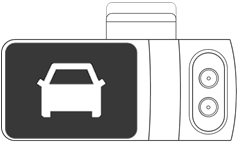
For distracted driving events, the icon refers to the type of distracted driving. For example, when smoking is detected, the icon is a cigarette.
In-cab events and icons
The in-cabin alert icons are listed A-Z and show the icon that is displayed on the dashcam when the specific driving behaviors are detected, and an alert is triggered.
In-cabin icon | Event | In-cabin icon | Event |
 | Active camera |  | Obstruction |
 | Acceleration |  | Possible Accident |
 | Cell Phone Use |  | Sharp Turn Left |
 | De-acceleration |  | Sharp Turn Right |
 | Distracted Driving |  | Smoking |
 | Driver Unbelted |  | Speed Limit |
 | Food & Drink |  | Tailgating |
 | Possible fatigue |
Risky driving
Risky driving events are configured to alert you and send an event to the cloud at the same time. These events include:
- Acceleration
- De-acceleration
- G-sensor High
- G-sensor Regular
- Lane weaving
- Possible Accident
- Sharp Left Turn
- Sharp Right Turn
- Speed Limit
- Tailgating
- Vibration
How it works
Alerts and events are supported by a technology called machine vision (MV) and artificial intelligence (AI), which helps you correct distracted driving as it occurs. Data is collected when your dashcam is online and the vehicle is in motion, and analyzed to detect distracted driving and risky driving events. You receive visual and audio alerts when an event is identified.
In addition, our MV+AI technology uses lens as a sensor. This means that even if video recordings are turned off, distracted driving events and risky driving events can still be detected; even if the camera is not recording you, you can still receive alerts for distracted driving events. This is a huge advantage, designed to assist you in constantly maintaining safe driving habits with or without video.
MV+AI technology is a driver aid only. Drivers should never wait for a warning before taking measures to avoid an accident. MV+AI distraction detection and alerting technology is designed to respect driver privacy and does not collect, store or use any biometric identifiers or biometric information (i.e., scans of facial geometry) to detect distracted driving behaviors.
