Upload driver keys
Upload Driver keys
- First Create your driver if you hadn't.
- Once you have created the driver, search for them within the list.
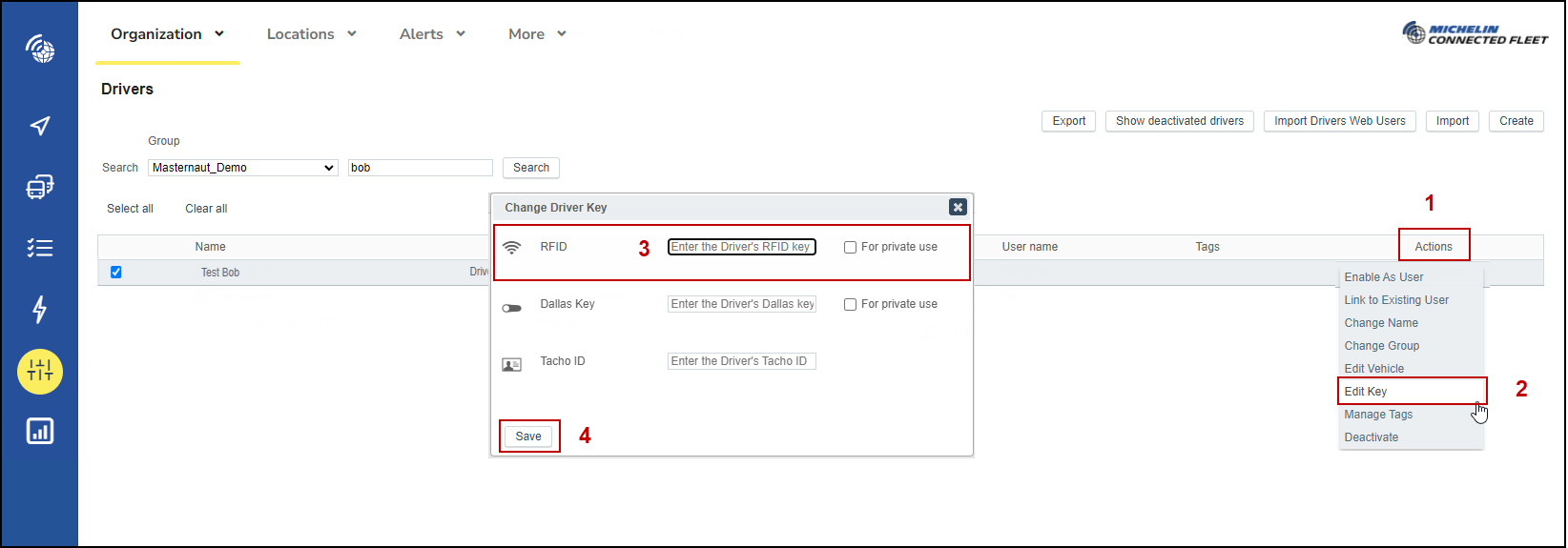
- To edit ID key of a Driver, click the "Actions‟ button next to the Driver
- Click on the "Edit Key" button
- Enter the full key (RFID) number. The tacho card (Tacho ID) number and Dallas Key numbers do not apply to USA drivers.
- Then click "save".
example of RFID on key :
