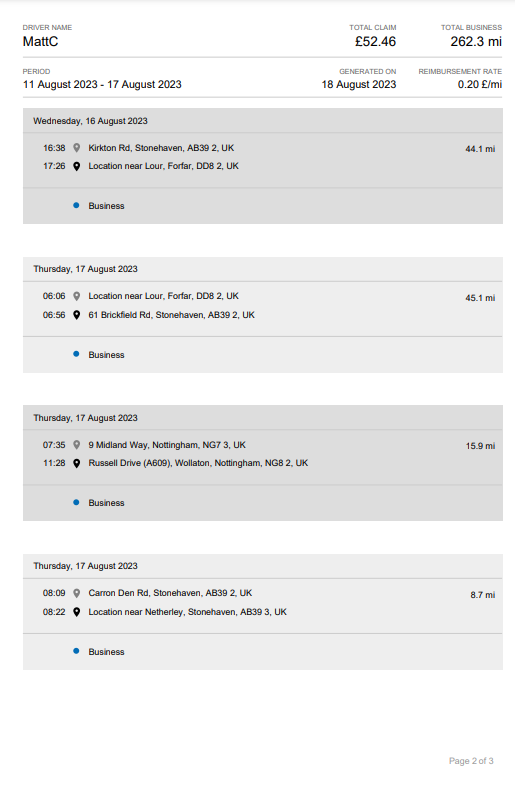Submit your mileage claims with the SmarterDriver app
Installing the app and logging in
Before you start
Check your inbox for a welcome email from MICHELIN Connected Fleet MyConnectedFleet and follow the instructions to create a password. You will need your username and password to access the app. Please contact your manager if you didn’t get the welcome email.
Installing the app and logging in
Look for “MICHELIN Connected Fleet SmarterDriver” on Google Play (Android) or App Store (iOS) and proceed to installation. Use your username and password to log in for the first time.
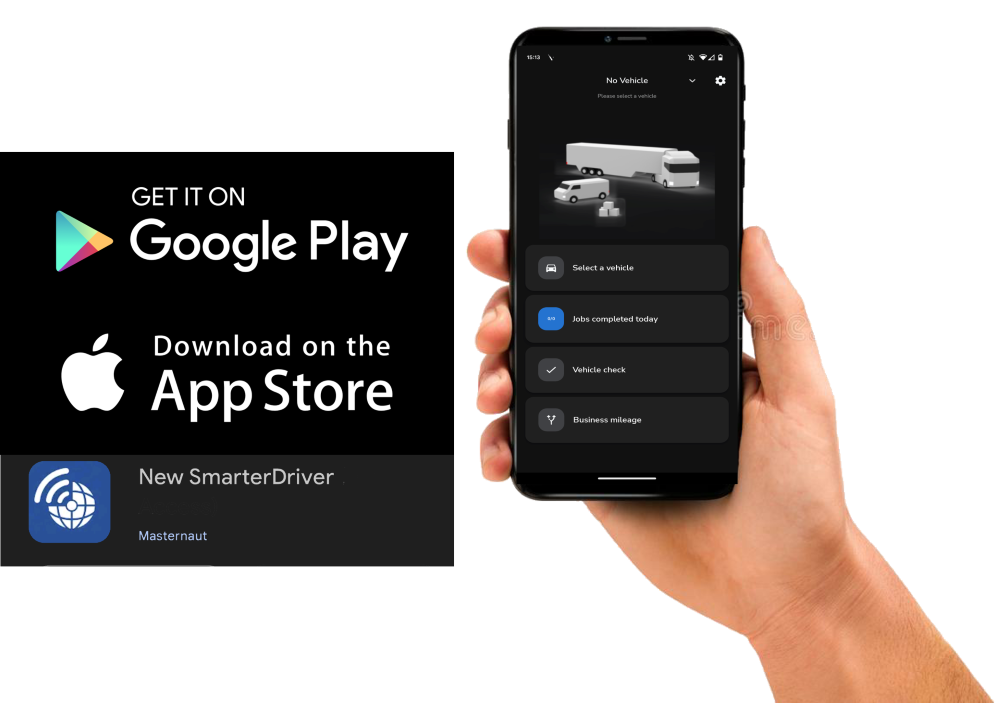
How to classify your journeys
SmarterDriver uses MICHELIN Connected Fleet MyConnectedFleet data to display your journeys within the app. It automatically calculates the estimated cost of your journey based on mileage and your chosen expense rate.
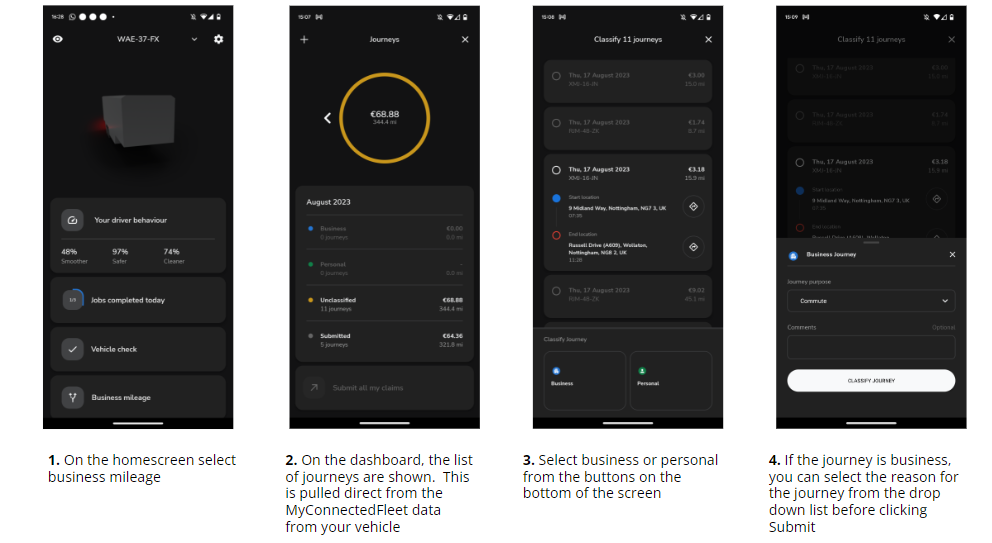
How to submit your mileage
Once you’ve classified your journeys, tap ‘Submit’ to see a summary of your claim. Then, tap ‘Confirm’ and your mileage expense claim will be sent for approval. You’ll also get an email confirmation of your request.
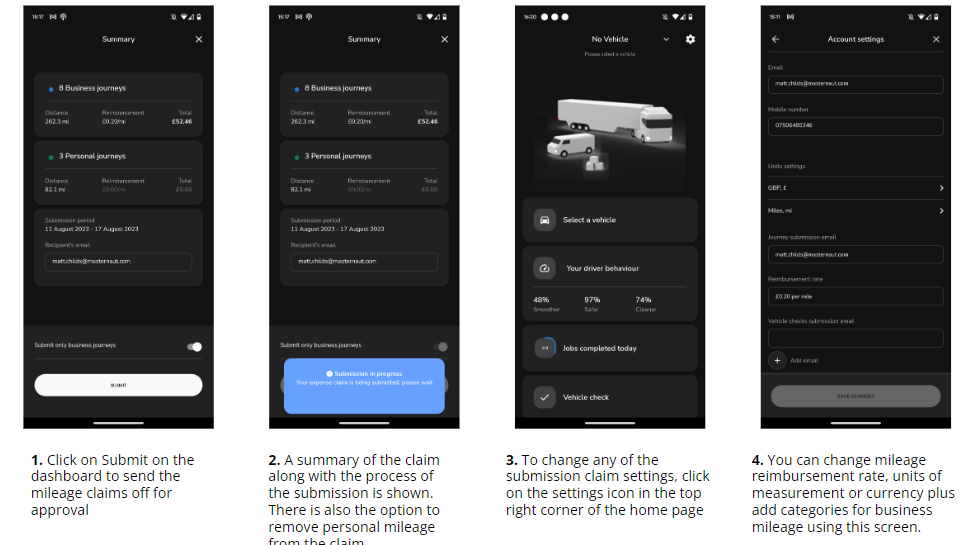
Returning to the dashboard will show you a summary of your submitted mileage.
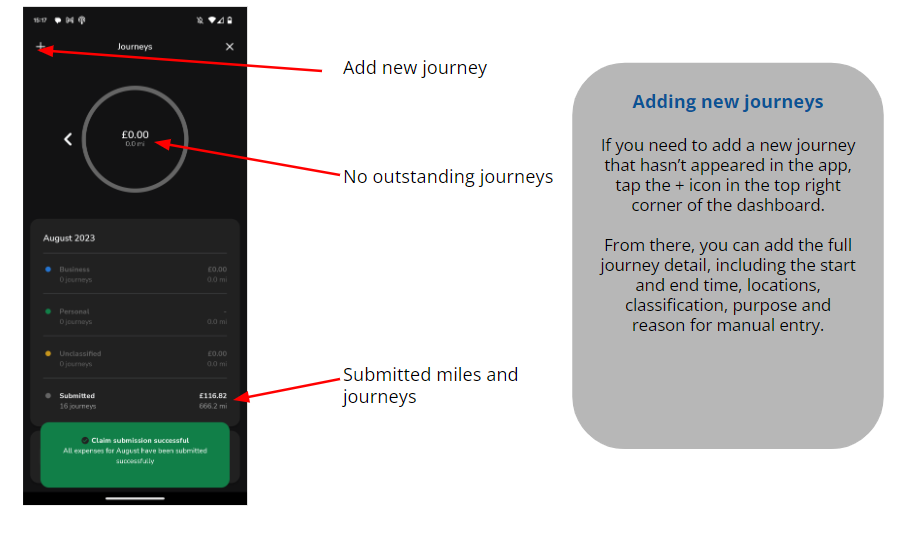
Example of mileage expense email